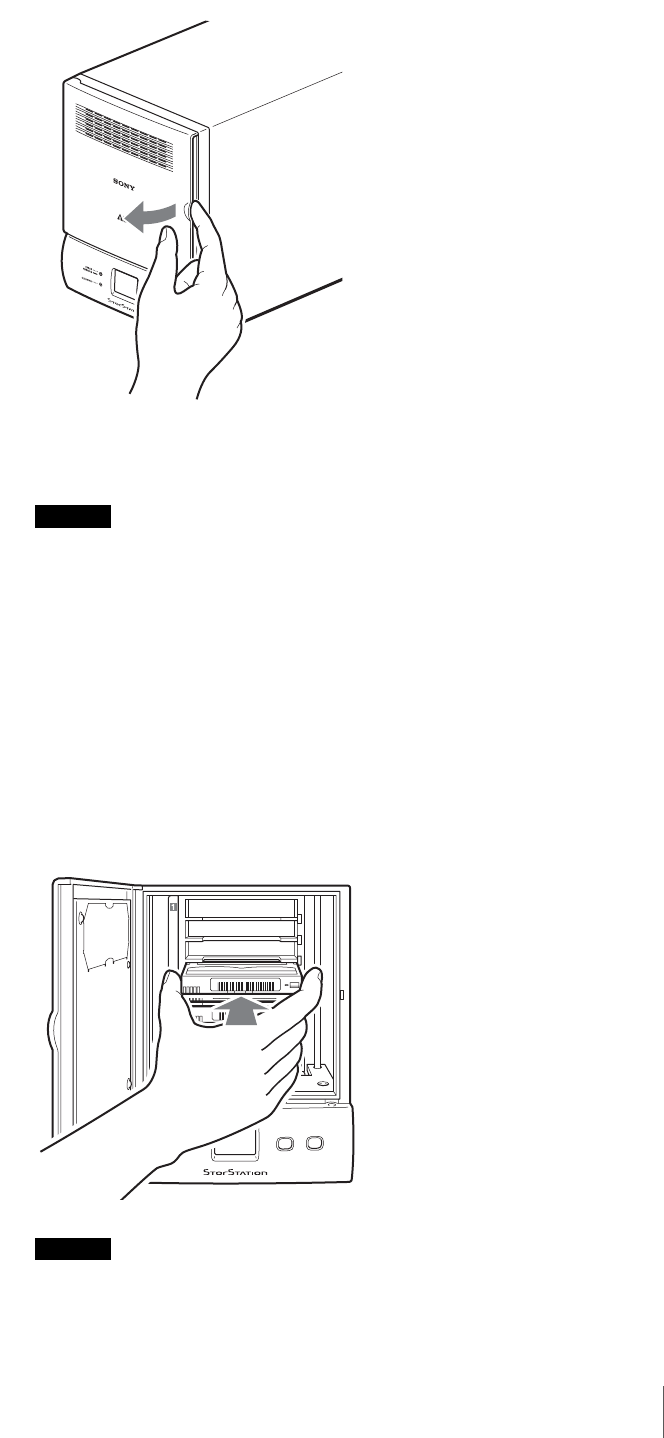
26
Chapter 2 Installation
2
When you are certain that [o P] on the message display has stopped
flashing, open the front door as illustrated here.
When you open the front door, [o P] remains displayed on the message
display.
Caution
• It is possible for the host computer to prevent the front door from being
opened or closed. When this is the case and you press the DOOR button,
the ERROR/WARNING LED lights and [0 5] appears on the message
display indicating that the door cannot be opened.
• If the front door is not opened within 3 minutes of [o P] appearing
steadily on the message display, the door is automatically locked and the
message display reverts to normal.
3
Insert cartridges into the AIT autoloader.
Make sure that you insert cartridges in the right direction, and push them in
the AIT autoloader until you hear a click.
Slot in the AIT autoloader are numbered 1 to 8, from the highest slot down.
(Slot numbers match SCSI element numbers.)
Caution
The AIT autoloader contains a large number of wires and parts. Do not
touch any part other than the slots inside the AIT autoloader as this may
lead to damage and/or injury.
A
I
T
L
I
B
R
A
R
Y
L
I
B
-
D
8
1
CL
EA
N
DO
O
R
ERROR
CLEANING
WARNING


















