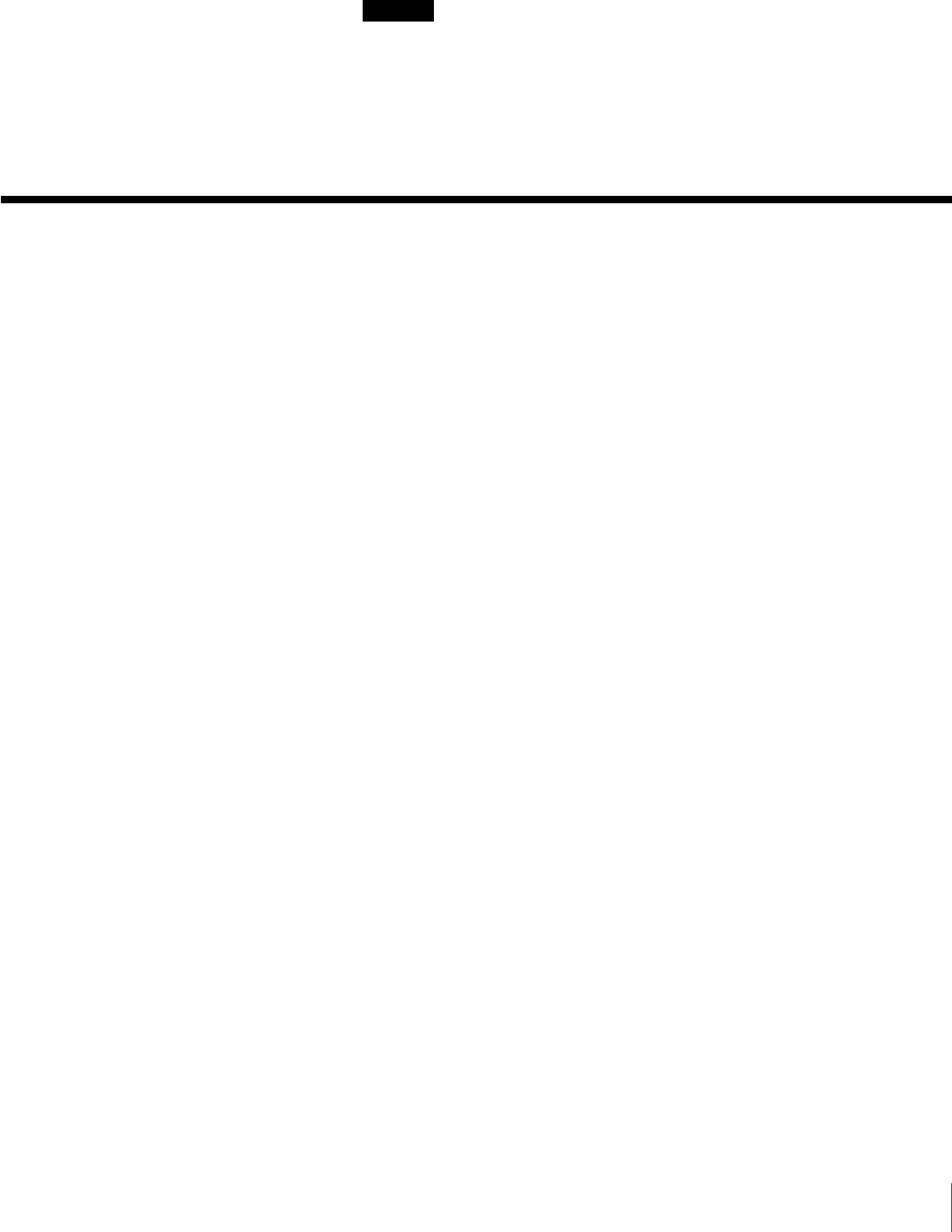
27
Chapter 2 Installation
4
Close the front door.
When you hear the door click, it is closed. Make sure that the door clicks
when you close it.
When the door is completely closed, the cartridges that you inserted into
the AIT autoloader are counted and their number is displayed on the
message display.
Caution
If cartridges protrude from slots or are otherwise improperly inserted into
slots inside the AIT autoloader, the ERROR/WARNING LED lights
orange and [0 1] appears on the message display, indicating an error, and
the front door is automatically unlocked. Open the front door and correct
any problems as necessary.
Setting Application Software
Make the necessary settings to be able to use the AIT autoloader. Refer to the
documentation of the application software used with the AIT autoloader for
details about the necessary settings.


















