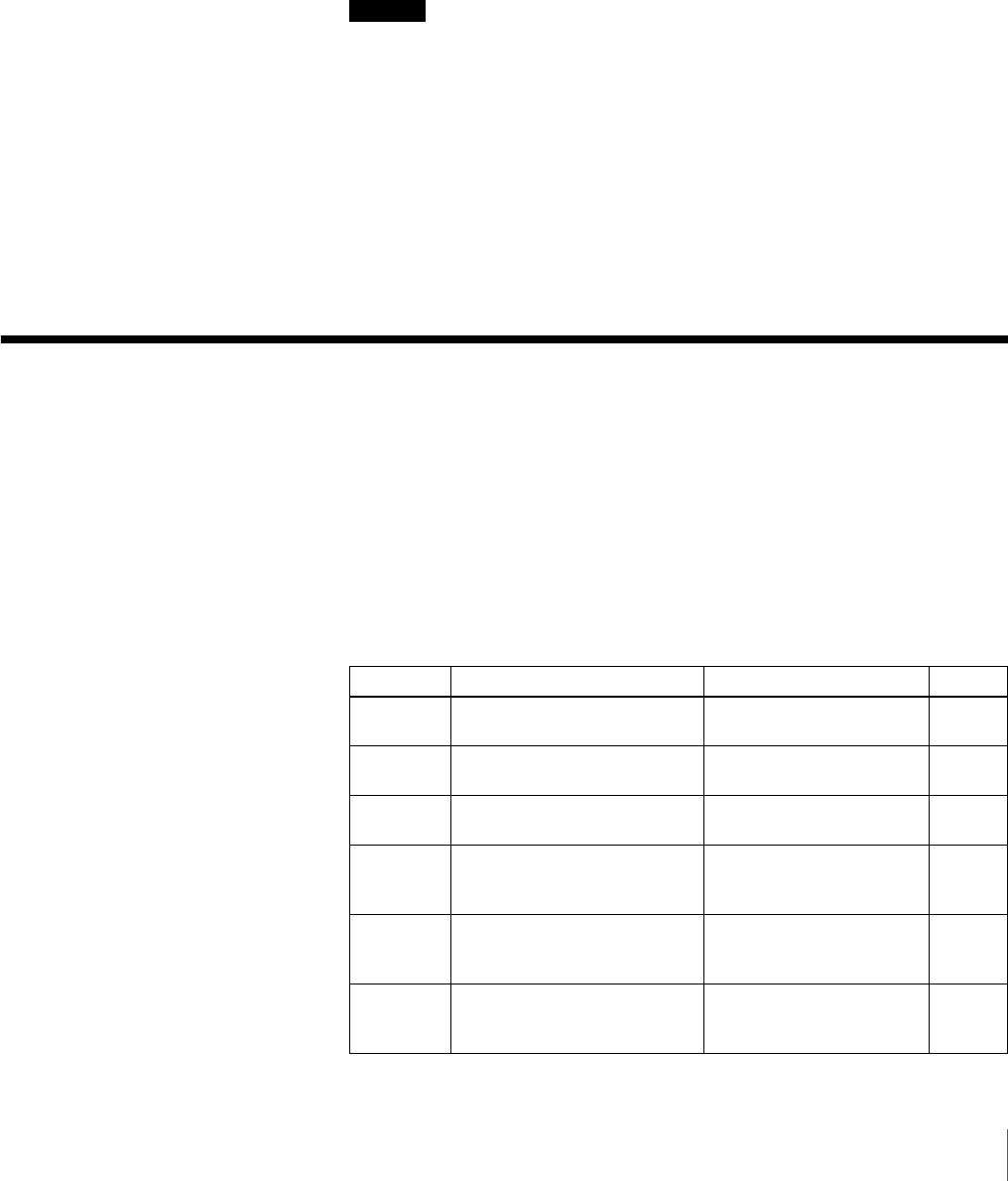
47
Appendix
Wide SCSI
The interface of the AIT autoloader is Wide SCSI. In order to connect the AIT
autoloader to a Narrow SCSI bus, use a 50-pin to 68-pin LVD SCSI adapter.
Also, make sure every unused data lines are terminated by an adapter.
SCSI ID
Set a unique SCSI ID for each device on a SCSI bus. The host computer uses
these SCSI IDs to differentiate between the devices. Also, the SCSI IDs are used
to prioritize the order of communication when several devices are
communicating with the host computer. The lower the ID number, the lower the
priority it has.
Caution
The SCSI ID of a device has nothing to do with its physical location. For
example, in a SCSI bus that has multiple devices connected to it, the SCSI ID
of the last device can be 2.
SCSI Bus Termination
If the AIT autoloader is the device connected to the end edge of the SCSI bus,
you must attach a terminator to the unused SCSI connector to terminate the
SCSI bus. Now, the AIT autoloader can supply electric power to the terminator.
For information about details, see “Setting the DIP Switches” (page 19) in
Chapter 2, “Installation”.
Error Code List
When the AIT autoloader generates an error, an error code appears on the
message display. The following is the list of error codes that can appear on the
message display. If a message from the list appears on the message display,
contact customer service.
If an error code appears on the message display that does not figure in this list,
before contacting customer service verify the LED on the front of the AIT
autoloader, as well as perform the operations outlined in “Other Messages”
(page 52)
If the problem persists, contact customer service.
Error code Description Display Logged
00
No valid error code
information.
—No
01
Detected a microcode
anomaly upon startup.
[0 1] appears on the
message display.
No
02
Detected a base RAM
anomaly upon startup.
[0 2] appears on the
message display.
No
03
Detected a buffer RAM
anomaly upon startup.
[L ] and [0 3] appear
alternately on the message
display.
No
20
The Identify message
detected a SCSI parity error
after selection.
—Yes
21
Detected SCSI parity error.
Message Out phase retried
but gave up.
—Yes


















