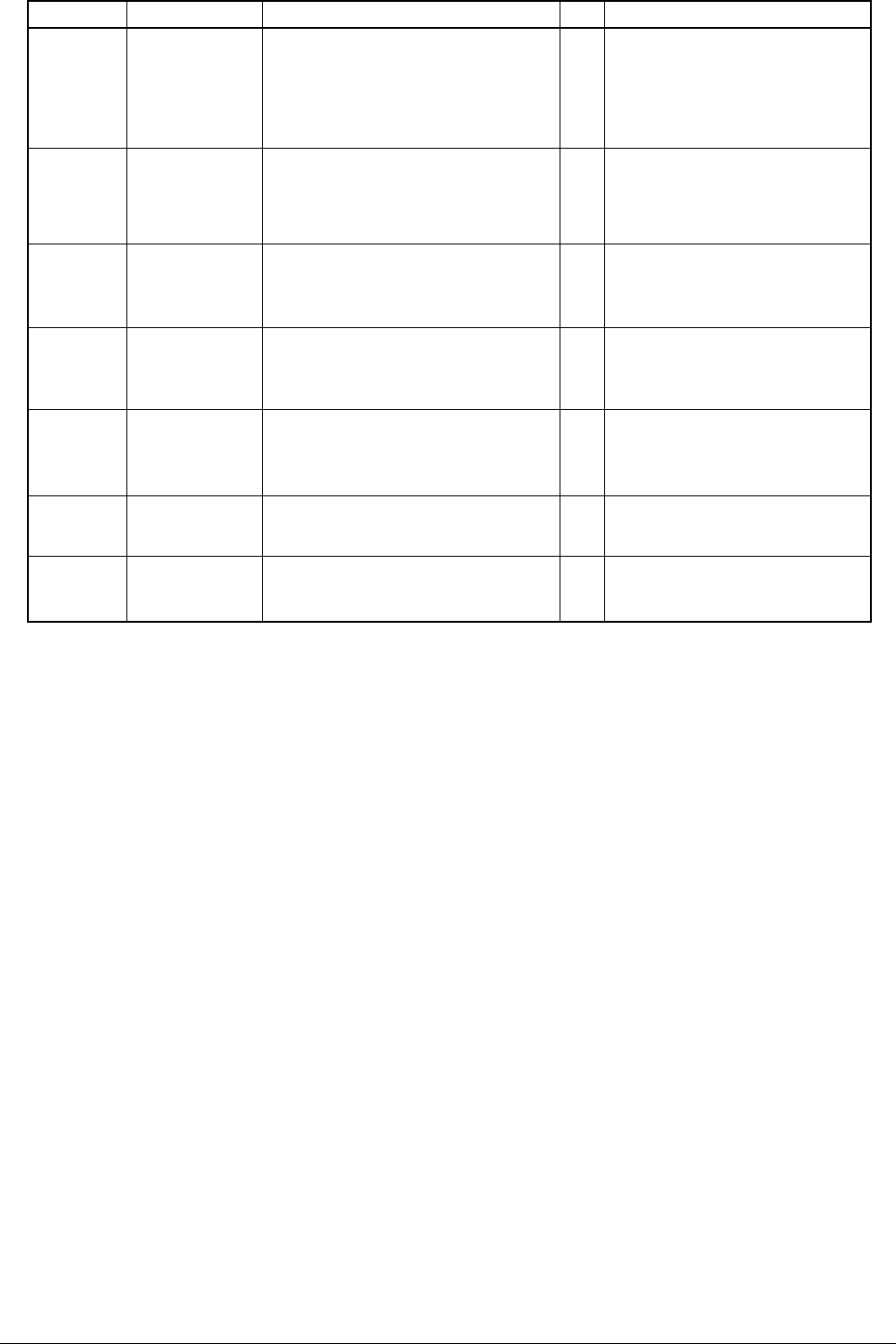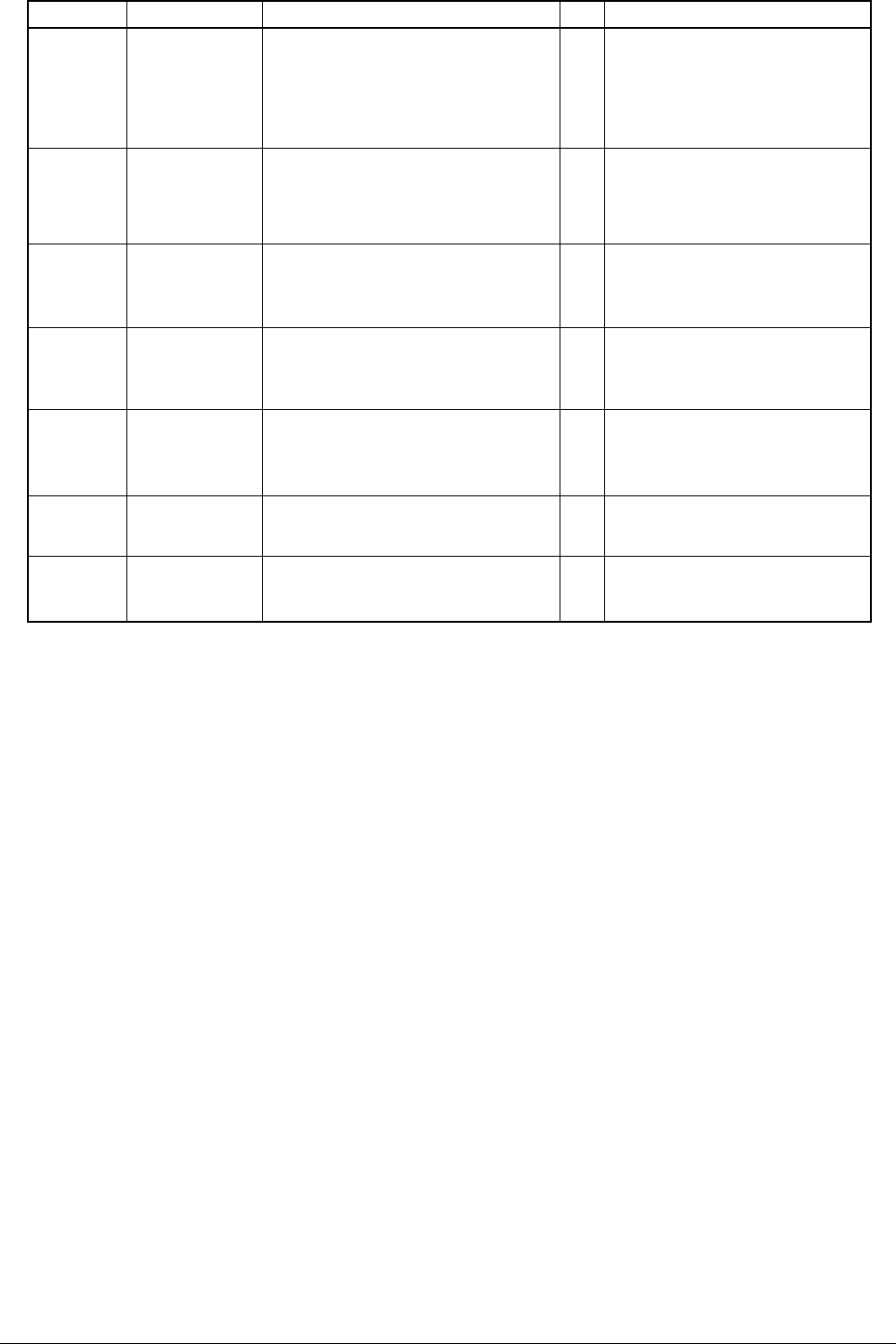
41388601TH Rev.2 105 /
Table 6-1-1 Operator Alarms (5/5)
Load *** Papers
490: No paper in
the MP Tray
(*** = A4, B5 etc.)
The specified cassette
has no paper or is
removed. Or, the
cassette be ingused for
printing has no more
paper.
1) No paper in MT?
2) Does the Paper out sensor operate
normally?
Yes
No
Load papers in MT.
Replace the Paper out sensor.
Load *** Papers
491~495: No
paper in the Tray
*
(*** = A4, B5 etc.)
No paper in the
Cassette 1, 2, 3, 4 or 5
detected.
1) No paper in the specified cassette?
2) Does the Paper out sensor operate
normally?
Yes
No
Load papers in the specified cassette.
Replace the Paper out sensor of the
specified cassette.
Replace Belt The belt counter has
reached the life value.
1) Is the error message displayed?
2) Does the error occur soon after Belt unit
replacement?
Yes
No
Check the belt life.
Replace the Belt unit immediately or at
the next maintenance.
Replace Fuser The fuser counter has
reached the lifevalue
1) Is the error message displayed?
2) Does the error occur soon after
Fuser unit replacement?
Yes
No
Check the fuser life.
Replace the Fuser unit immediately or
at the next maintenance.
Job Offset Home
Error
The Job offset assy
does not operate or
cannot detect the
home position.
Does the Job offset assy operate normally? Yes
No
Replace the Job offset sensor.
Replace the Job offset motor or Engine
board.
Running Short of
Paper in Tray *
Running short of paper
detected
Does only small mount of papers
(approx. 30 sheets or less) remain?
Yes
No
Load papers.
Check the Paper near end sensor.
Disc Operation
Error
HDD cannot be written.
Is the operating procedure correct? No
Yes
Confirm the procedure in the manual.
Replace the HDD as it is broken.
Message Cause Error Description Solutions