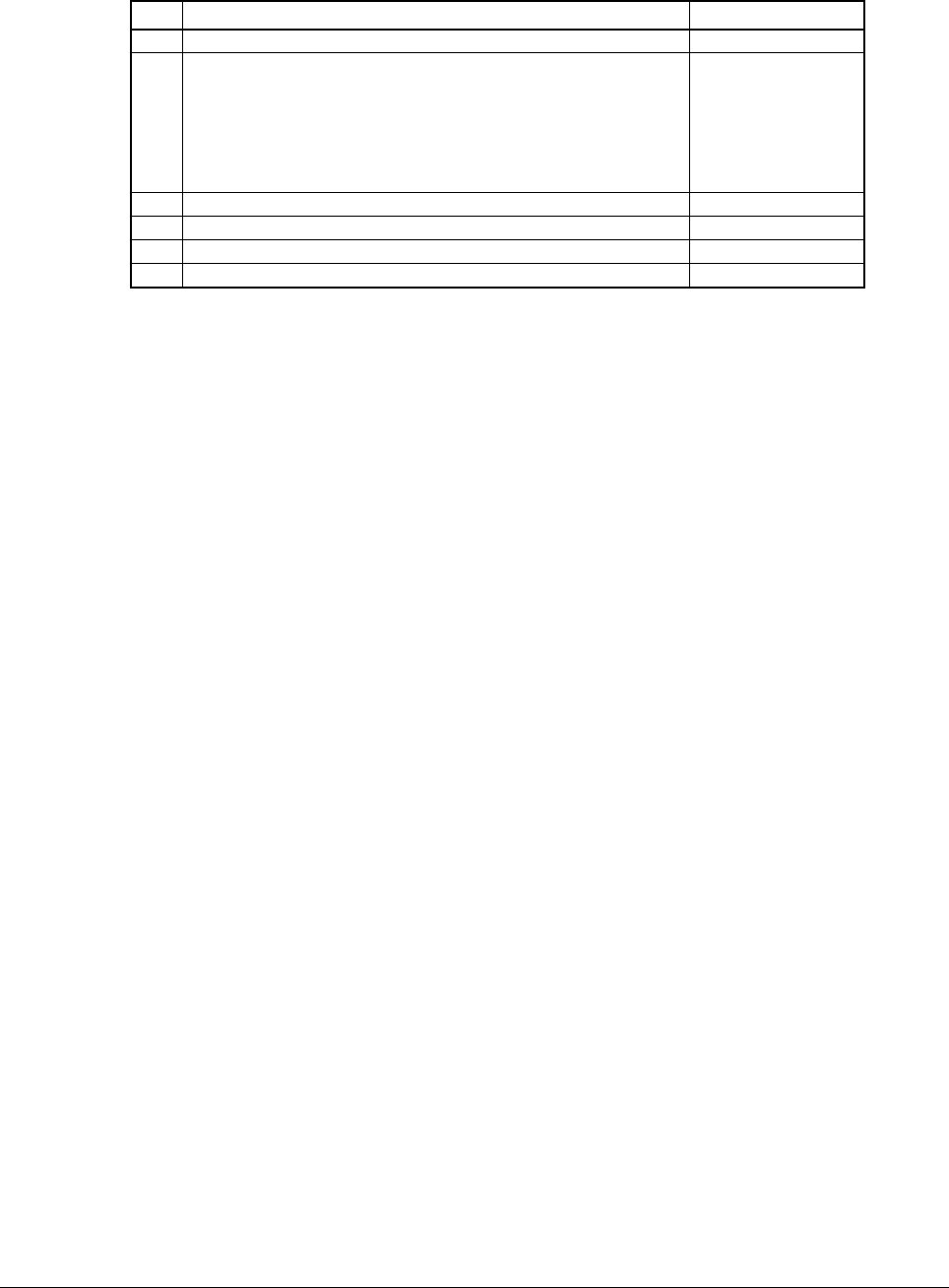
41388601TH Rev.2 106 /
6.5.2 LCD message troubleshooting
(1) LCD Message
The message on the LCD (liquid crystal display) tells the problem situation of the printer.
Implement the appropriate troubleshooting base on the message.
No. Problem Flowchart Number
1 The printer does not work normally after being turned on. 1
2 JAM Error
Paper Input Jam (1st Tray) 2-1
Paper Input Jam (MT) 2-2
Paper Feed Jam 2-3
Paper Eject Jam 2-4
DUPLEX Jam 2-5
3 Paper Size Error 3
4 I/D Unit Up/Down Error 4
5 Fuser Unit Error 5
6 Fan Motor Error 6
Note:
When replacing the engine board (L73 PWB), demount the EEPROM chip from the old
board and remount it on the new one.


















