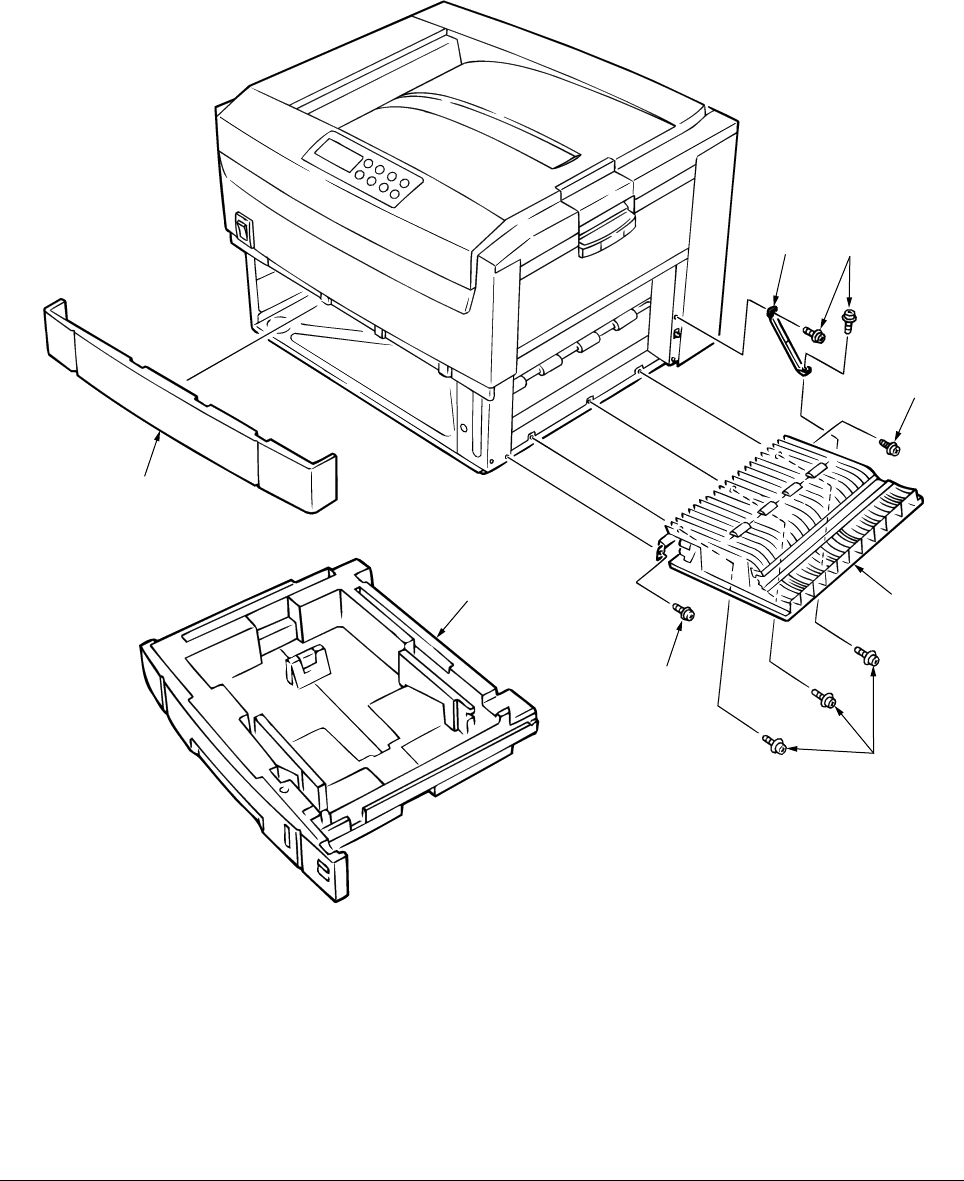
41388601TH Rev.2 57 /
5
4
2
1
5
3
5
5
3.3.7 Cassette Assy/ Blind cover/ Side cover R Assy
(1) Detach the cassette Assy 1.
(2) Disengage the blind cover 2 at the two places to detach it.
(3) Unscrew the two screws to remove the stopper 4.
(4) Disengage the claw on the left support of the side cover R to detach the side cover R.


















