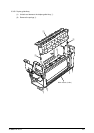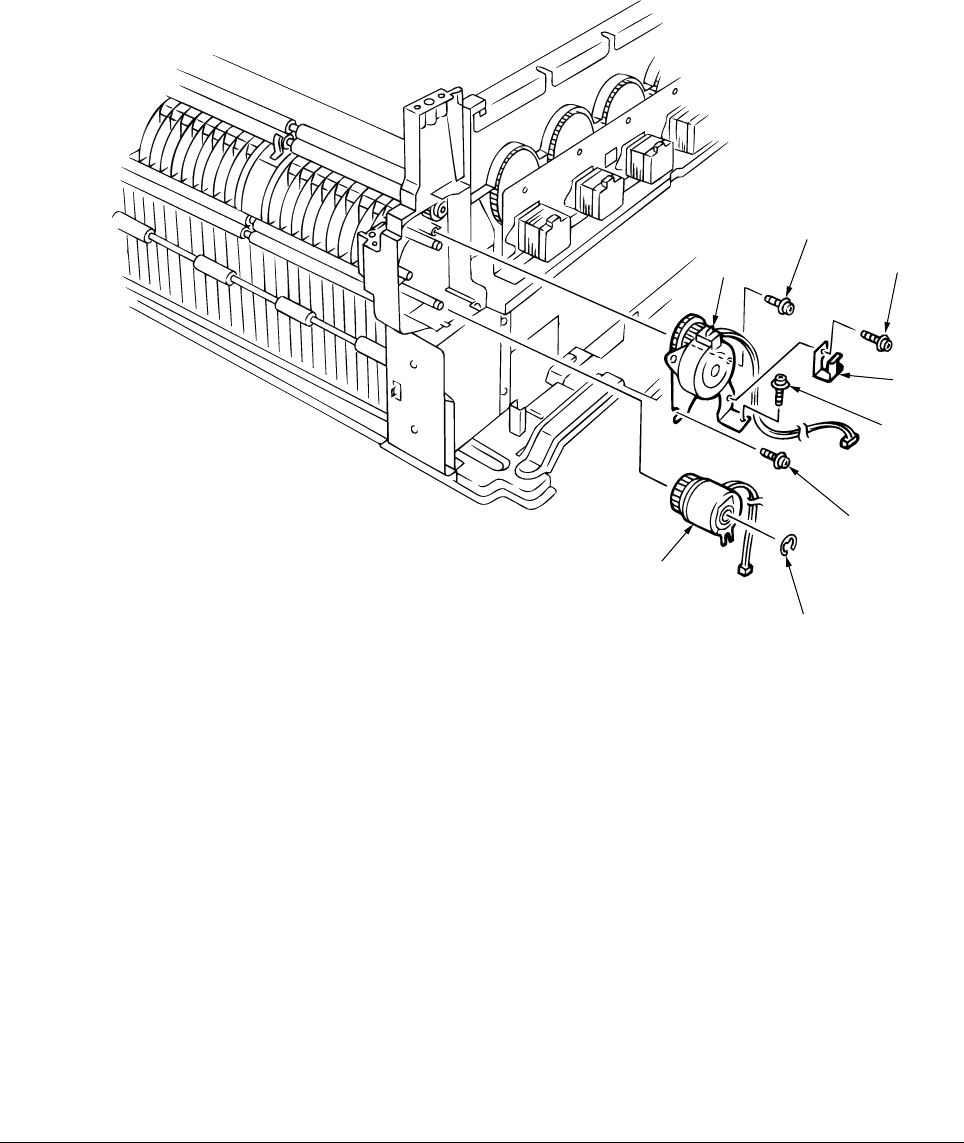
41388601TH Rev.2 67 /
7
3
6
4
1
2
6
5
3.3.17 Registration clutch, Registration motor Assy
(1) Remove the left side cover (see section 3.3.9).
(2) Remove the electrical chassis (see section 3.3.21).
(3) Remove the connector and the E ring 1, then screws 3 and 4, and then the earth plate 5.
(4) Remove the connector and unscrew the two screws 6 to demount the registration motor Assy
7.