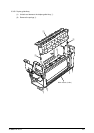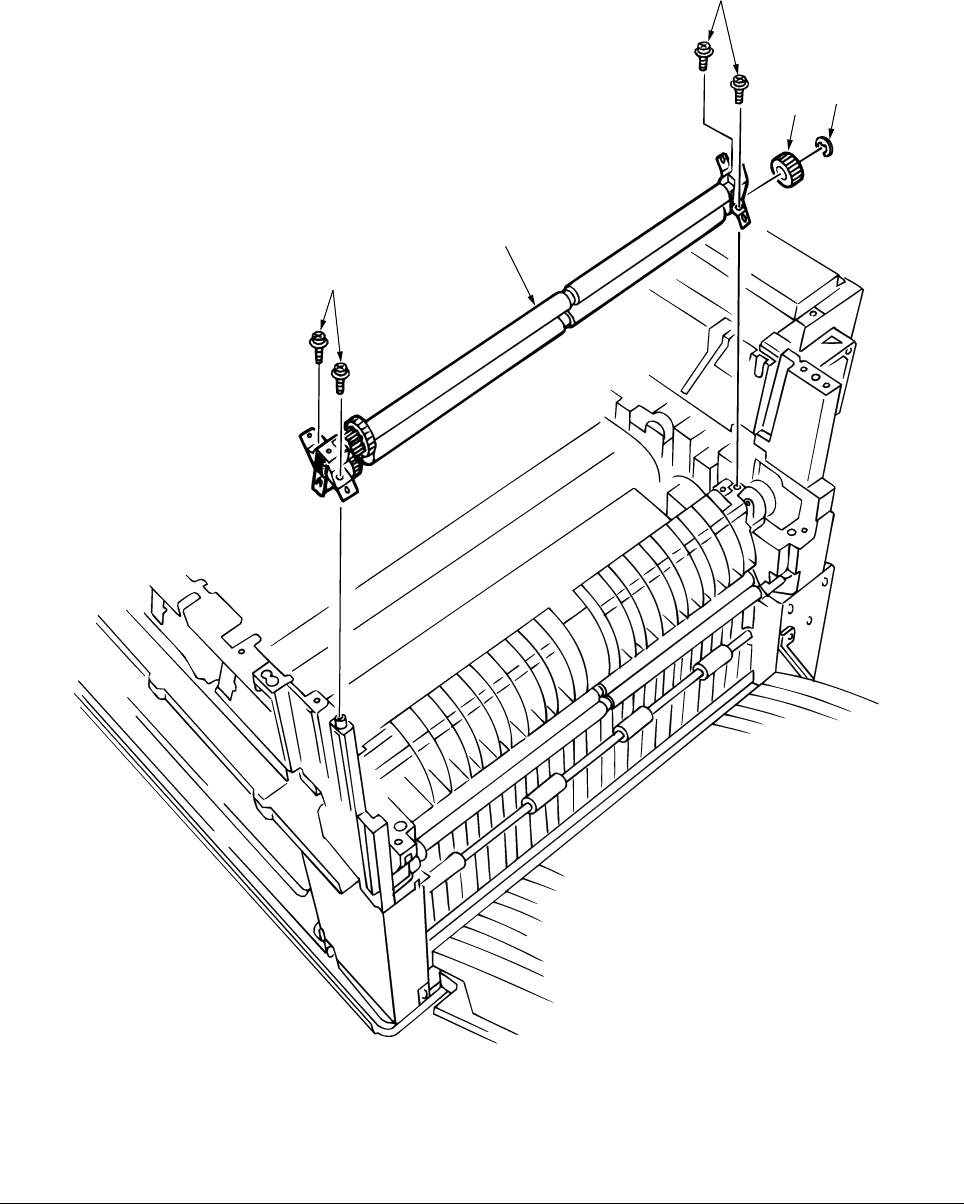
41388601TH Rev.2 65 /
1
1
2
4
3
3.3.15 Registration roller Assy (A)/ Registration drive gear (A)
(1) Remove the front cover (see section 3.3.11).
(2) Remove the rear cover (see section 3.3.12).
(3) Remove the multipurpose tray (see section 3.3.13).
(4) Unscrew the four screws 1 to demount the registration roller Assy (A) 2.
(5) Remove the E ring 3 to detach the registration gear (A) 4.