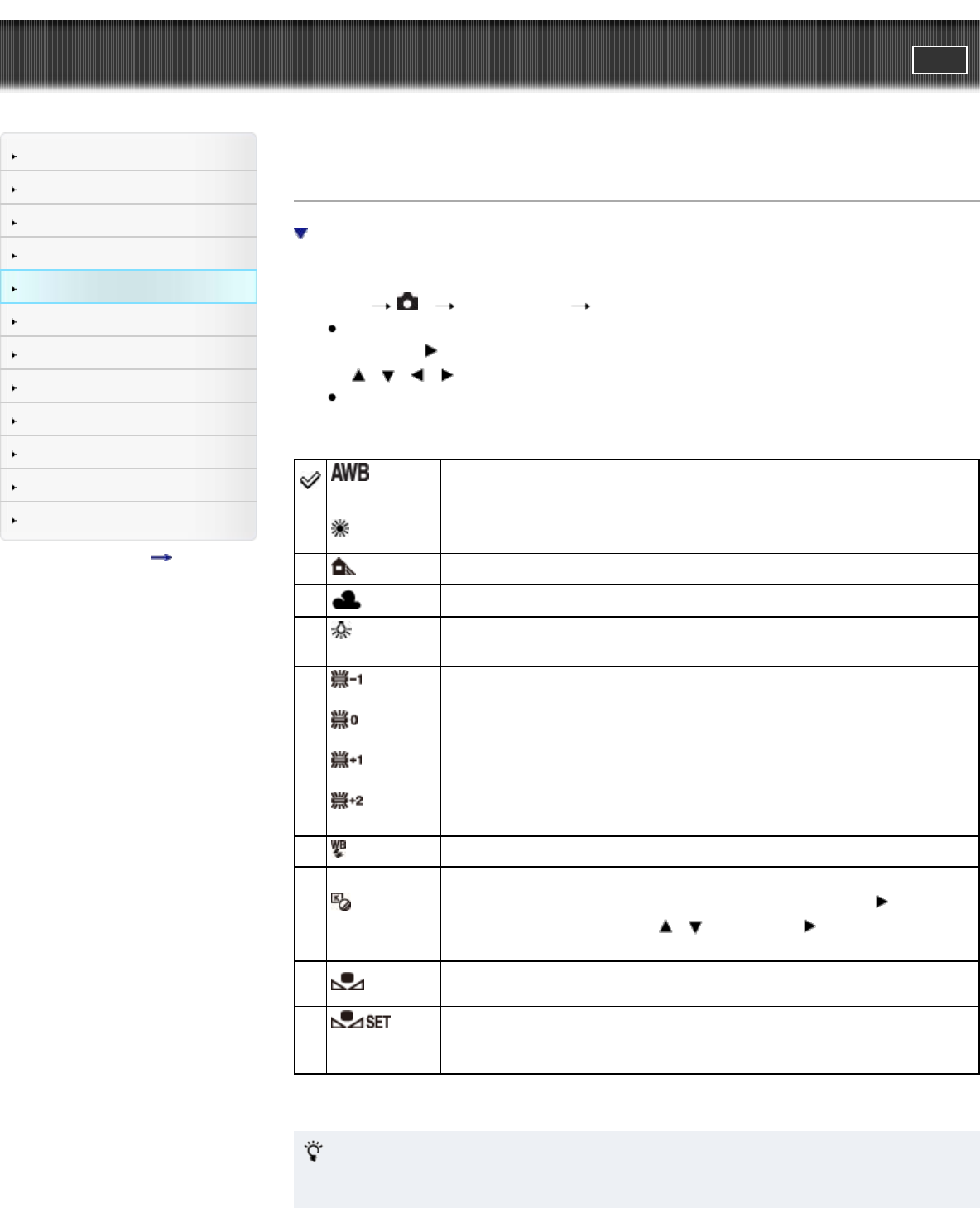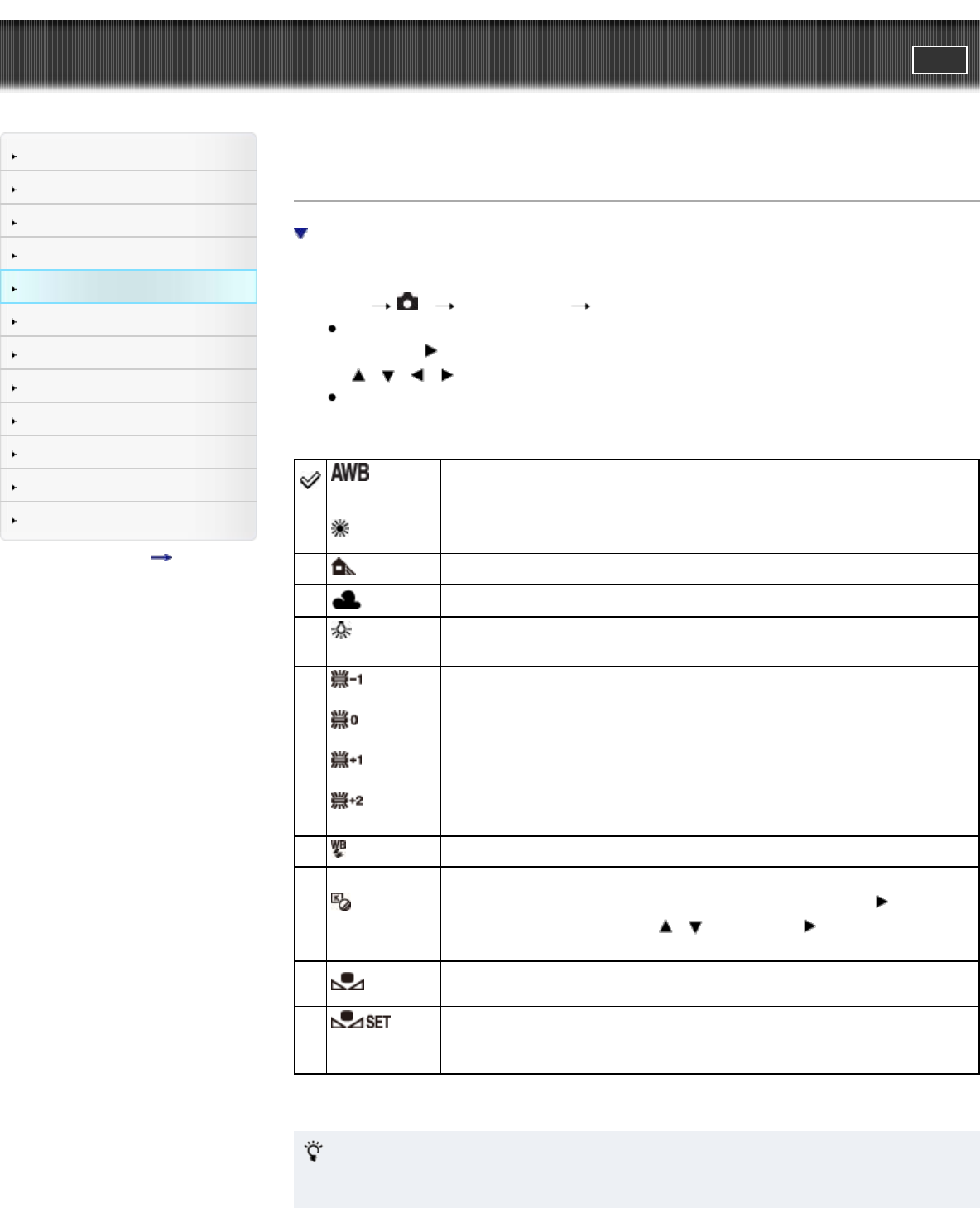
Cyber-shot User Guide
PrintSearch
Before Use
Operating the camera
Shooting
Viewing
Useful shooting functions
Useful viewing functions
Changing settings
Viewing images on a TV
Using with your computer
Printing
Troubleshooting
Precautions / About this camera
Contents list
Top page > Useful shooting functions > Using shooting functions > White Balance
White Balance
To capture a basic white color in [Custom Setup] mode
Adjusts color tones according to the surrounding light conditions. Use this function if image color
appears unnatural.
1. MENU
3 [White Balance] desired mode
In [White Balance] modes other than [C.Temp./Filter], you can fine tune the color tone as you
like. Press
on the control wheel to display the adjustment screen, then adjust the tone using
/ / / .
The color tone can be micro adjusted to the Green (G)/Magenta (M)/Blue (B)/Amber (A)
directions.
(Auto
WB)
Adjusts the white balance automatically so that the colors appear natural.
(Daylight)
Adjusts for outdoors conditions on a fine day, evening views, night scenes, neon
signs, fireworks, etc.
(Shade)
Adjusts for a shady location.
(Cloudy)
Adjusts for a cloudy sky or a shady location.
(Incandescent)
Adjusts for places under incandescent lamp, or under bright lighting, such as in
a photo studio.
(Fluor.:
Warm White)
(Fluor.:
Cool White)
(Fluor.:
Day White)
(Fluor.:
Daylight)
[Fluor.: Warm White]: Adjusts for warm white fluorescent lighting.
[Fluor.: Cool White]: Adjusts for cool white fluorescent lighting.
[Fluor.: Day White]: Adjusts for day white fluorescent lighting.
[Fluor.: Daylight]: Adjusts for daylight fluorescent lighting.
(Flash)
Adjusts for the flash conditions.
(C.Temp./Filter)
Adjusts the color temperature depending on the light source. Achieves the effect
of CC (Color Compensation) filters for photography. If you press
, you can
set the color temperature using
/ . If you press again, the fine
adjustment screen will be displayed.
(Custom)
Fixes the white balance to a setting depending on the light source. Use this
mode when [Auto WB] and other settings do not provide accurate colors.
(Custom
Setup)
Memorizes the basic white color which will be used in [Custom] mode.
Effects of lighting conditions
The apparent color of the subject is affected by the lighting conditions.
The color tones are adjusted automatically, but you can adjust color tones manually using the White