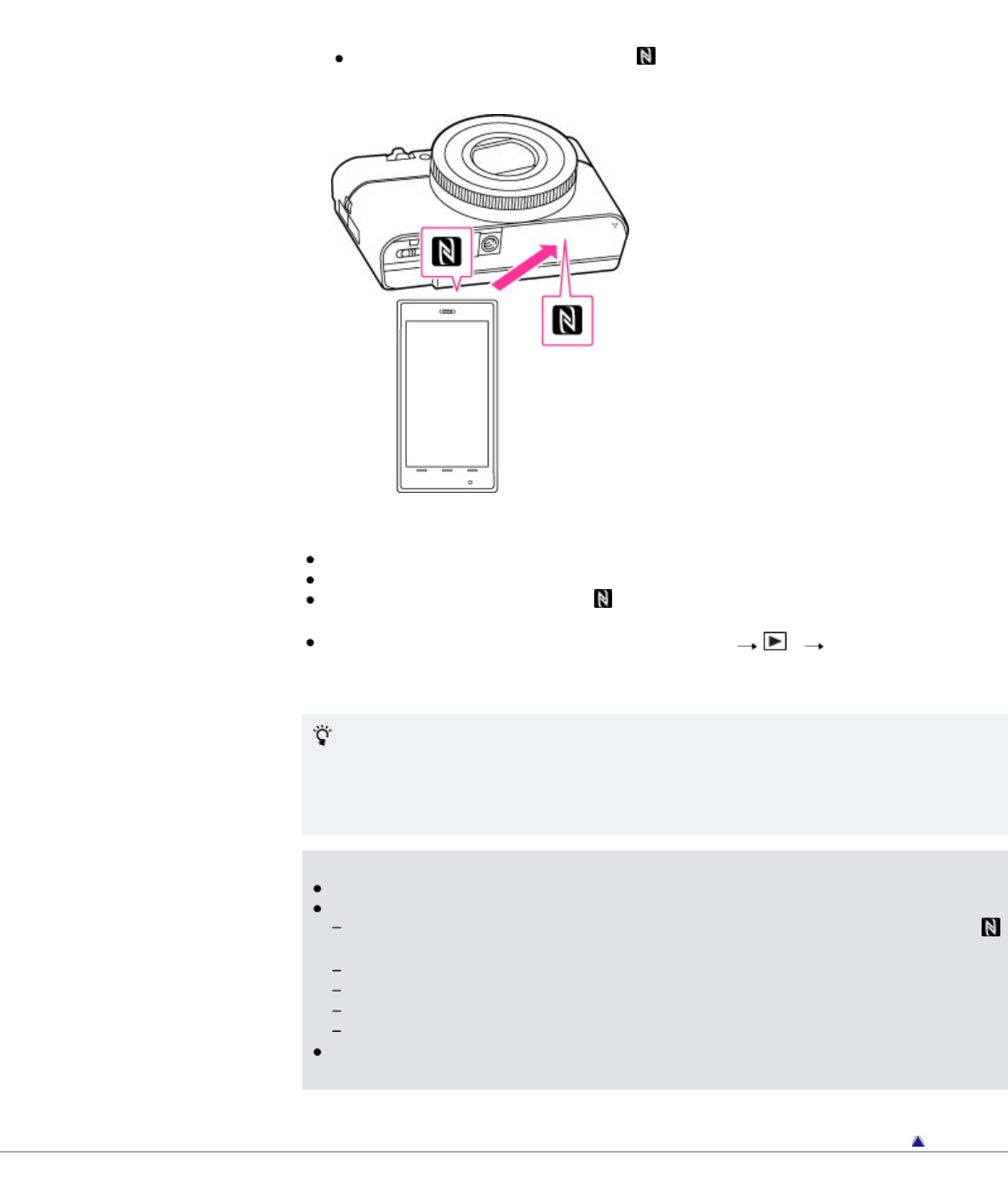
1.
Activate the NFC functions of smartphone.
2. Display a single image on the camera.
You can use the NFC function only when (N Mark) is displayed on the screen.
3. Touch the camera to the smartphone.
The smartphone is connected to the camera, and “PlayMemories Mobile” is activated. The image being
displayed on the camera is transferred to the smartphone.
Continue touching until “PlayMemories Mobile” starts (1 - 2 seconds).
Touch after canceling sleep and the screen lock of the smartphone.
Touch the N mark of the smartphone to
(N Mark) of the camera. If there is no N mark on the
smartphone, refer to the manual of the smartphone.
If you want to transfer multiple images at once, press MENU
1 [Send to Smartphone]
and select the desired images. Wait for on-screen confirmation to connect, then connect the camera
to the smartphone via NFC.
About NFC
NFC (Near Field Communication) is a technology enabling short-range wireless communication
between various devices, such as mobile phones and IC tags. Thanks to the NFC function, data
communication can be achieved easily just by touching the relevant symbol or designated location on
NFC compatible devices.
Notes
You cannot transfer images via NFC when the image index screen is displayed.
If you cannot connect the smartphone and camera correctly, do the following.
Activate “PlayMemories Mobile” on the smartphone, then move the smartphone slowly around
(N mark) of the camera.
If you have put a case on your smartphone, remove the case.
If you have put a case on the camera, remove the case.
If you have attached a tripod to the camera, remove the tripod temporarily.
Confirm that the NFC functions are activated on the smartphone.
When the camera is in Airplane mode, connection to a smartphone is not possible. Set [Airplane
Mode] to [Off].
Back to top
Copyright 2013 Sony Corporation
172


















