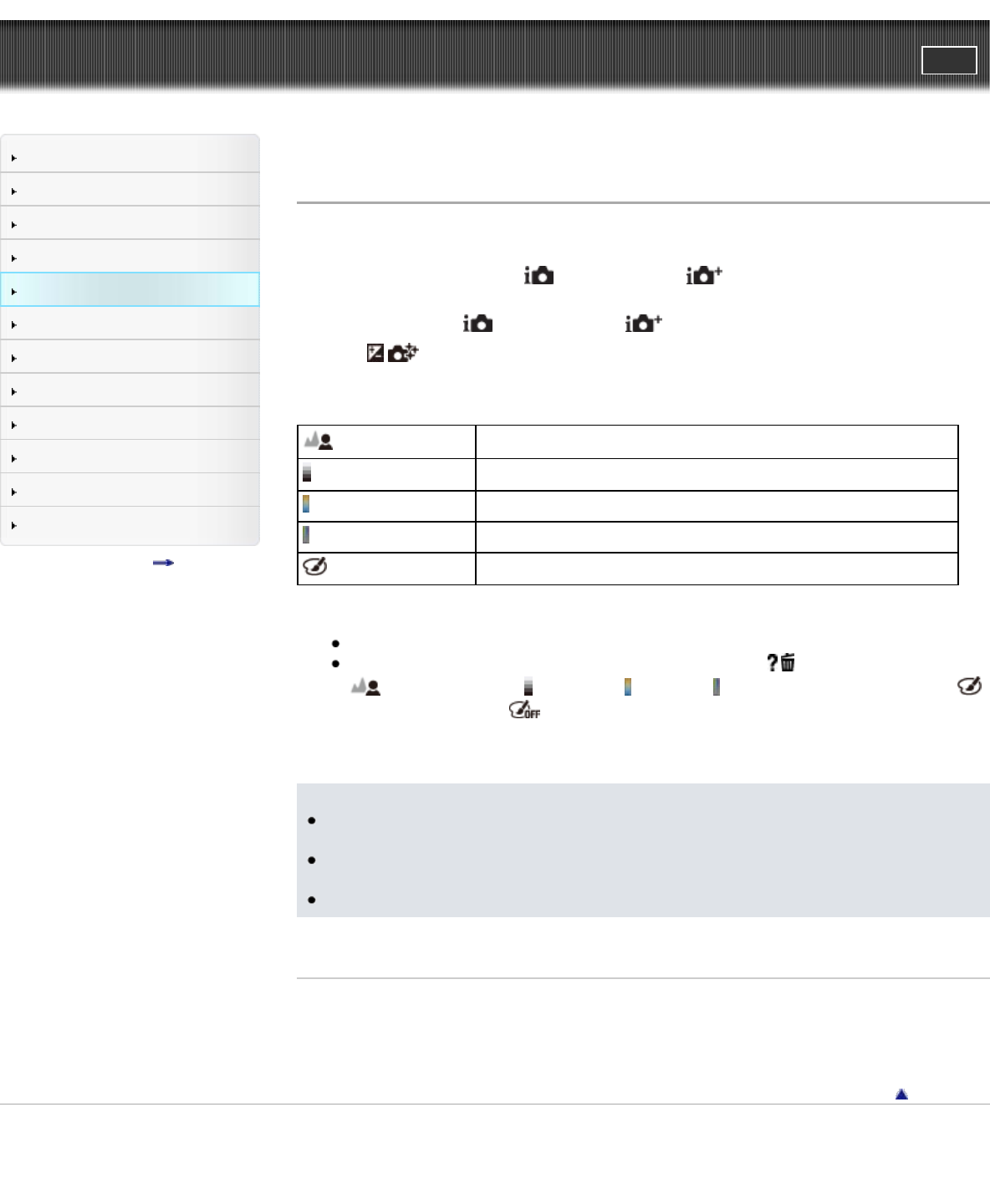
Cyber-shot User Guide
PrintSearch
Before Use
Operating the camera
Shooting
Viewing
Useful shooting functions
Useful viewing functions
Changing settings
Viewing images on a TV
Using with your computer
Printing
Troubleshooting
Precautions / About this camera
Contents list
Top page > Useful shooting functions > Using shooting functions > Photo Creativity
Photo Creativity
[Photo Creativity] is a mode that allows you to operate the camera intuitively, using unusual screen
display.
When the shooting mode is set to
(Intelligent Auto) or (Superior Auto), you can change the
settings easily and shoot images.
1. Set the mode dial to
(Intelligent Auto) or (Superior Auto).
2. Press
/ (Photo Creativity) on the control wheel.
3. Select the desired item with the control wheel.
(Bkground Defocus)
Adjusts the intensity of Background Defocus.
(Brightness)
Adjusts brightness.
(Color)
Adjusts color.
(Vividness)
Adjusts vividness.
(Picture Effect)
Shoots a still image with original texture according to the desired effect.
4. Change the settings with the control wheel.
You can combine some settings by repeating steps 3 and 4.
To reset the changed settings to the default settings, press the
/ (In-Camera Guide) button.
(Bkground Defocus), (Brightness), (Color) and (Vividness) are set to [AUTO], and
(Picture Effect) is set to .
5. When shooting still images: Shoot with the shutter button.
When recording movies: Press the MOVIE (Movie) button to start recording.
Notes
When you record movies in [Photo Creativity] mode, you can only select [Bkground Defocus] while
recording.
If you switch the camera mode to [Intelligent Auto] mode, [Superior Auto] mode or turn off the
camera, the settings you changed revert to the default settings.
When you set [Photo Creativity] in [Superior Auto] mode, overlaying images are disabled.
Related Topic
Picture Effect
Functions not available for each shooting mode
Back to top
Copyright 2013 Sony Corporation
88


















