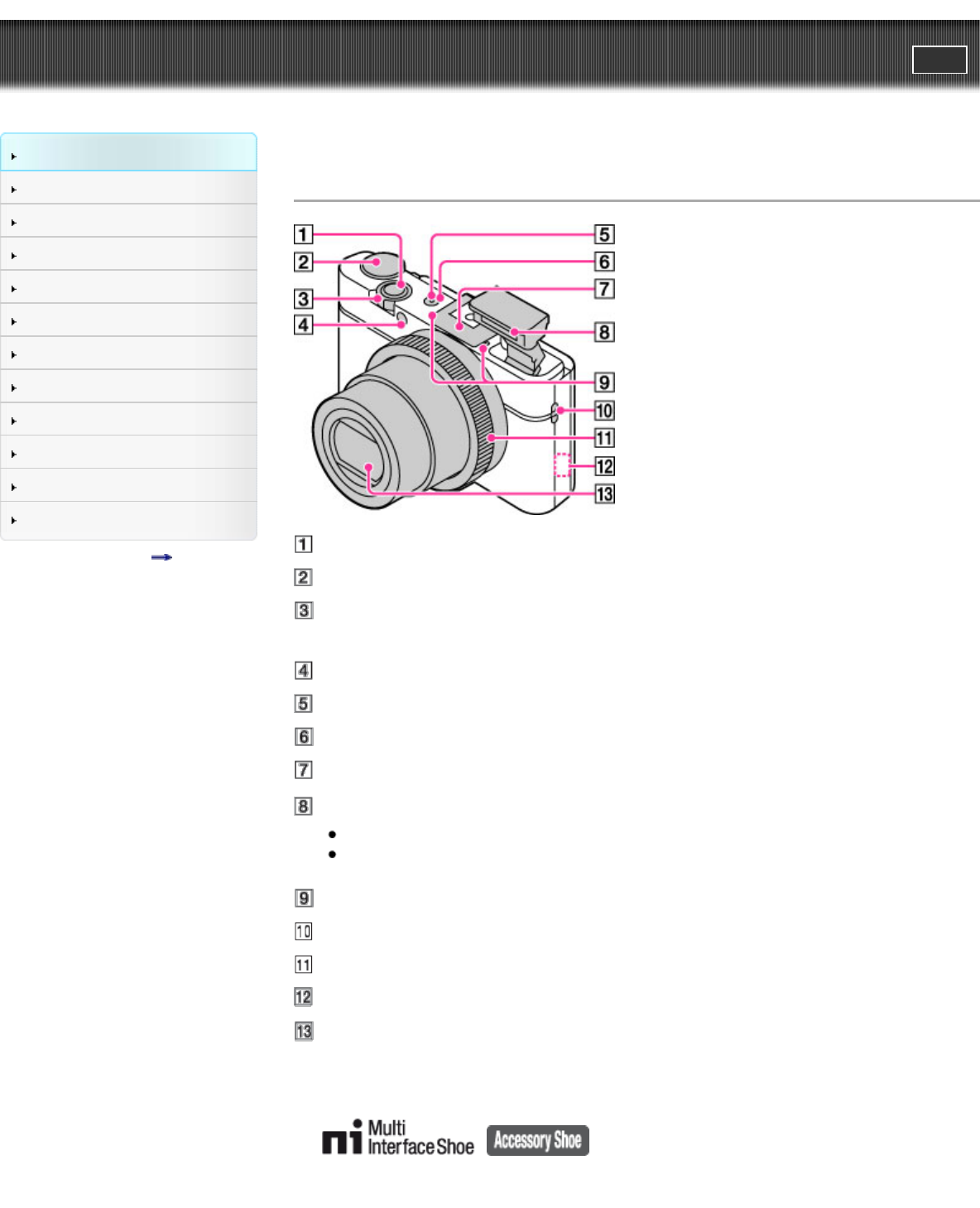
Cyber-shot User Guide
PrintSearch
Before Use
Operating the camera
Shooting
Viewing
Useful shooting functions
Useful viewing functions
Changing settings
Viewing images on a TV
Using with your computer
Printing
Troubleshooting
Precautions / About this camera
Contents list
Top page > Before Use > Names of parts and list of icons displayed on the screen > Names of parts
Names of parts
Shutter button
Mode dial
For shooting: W/T (zoom) lever
For viewing: Index/Playback zoom lever
Self-timer lamp/Smile Shutter lamp/AF illuminator
Power/Charge lamp
ON/OFF (Power) button
Multi interface shoe
*
Flash
Do not cover the flash with your fingers.
When using the flash, the flash pops up automatically. If not using the flash, press it down
manually.
Microphone
Hook for strap
Control Ring
Wi-Fi sensor (built-in)
Lens
*
For details on compatible accessories for the multi interface shoe, visit the Sony web site, or consult your Sony
dealer or local authorized Sony service facility. You can also use accessories that are compatible with the
accessory shoe. Operations with other manufacturers’ accessories are not guaranteed.
24


















