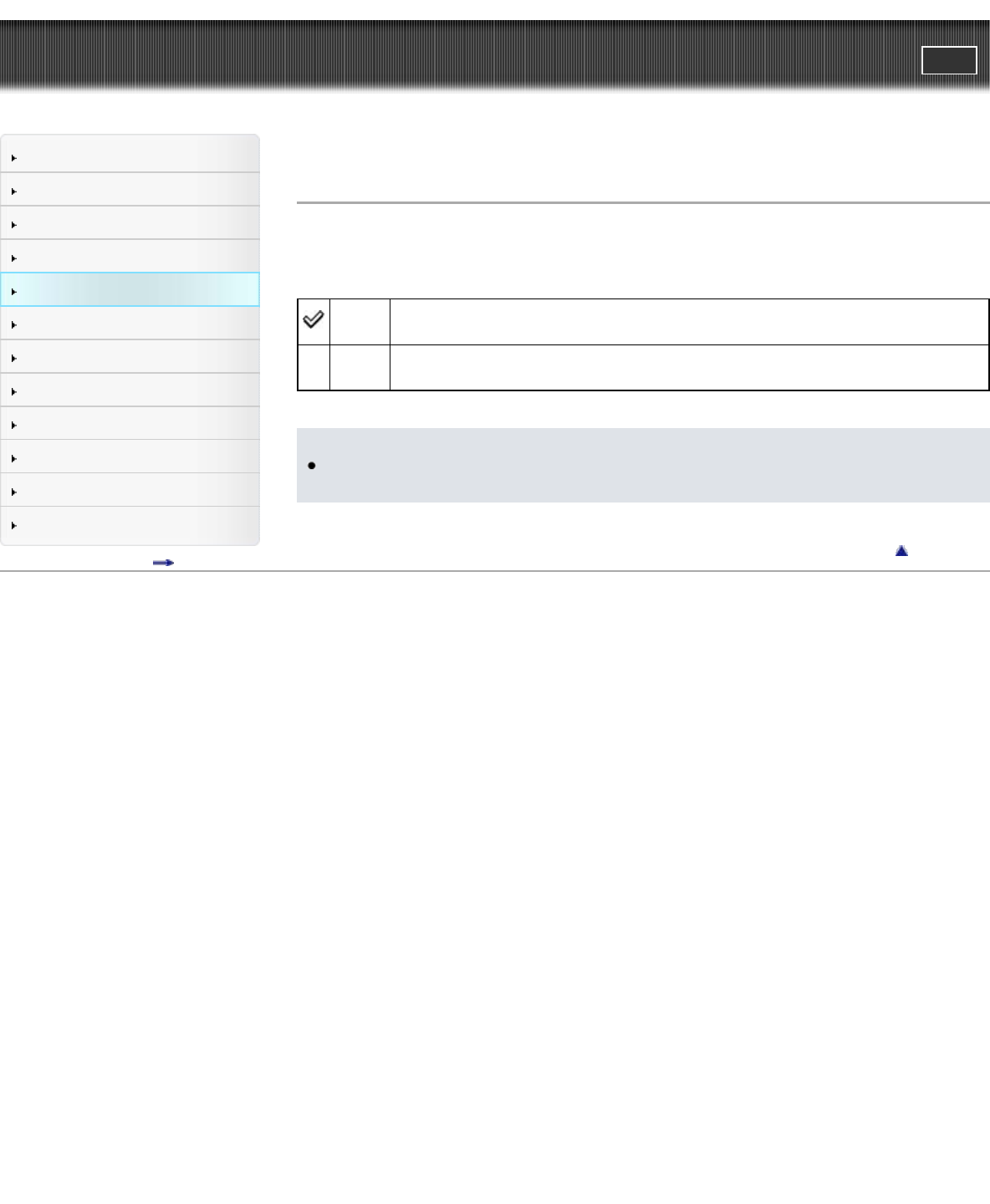
Cyber-shot User Guide
PrintSearch
Before Use
Operating the camera
Shooting
Viewing
Useful shooting functions
Useful viewing functions
Changing settings
Viewing images on a TV
Using with your computer
Printing
Troubleshooting
Precautions / About this camera
Contents list
Top page > Useful shooting functions > Using shooting functions > FINDER/LCD Setting
FINDER/LCD Setting
When using a electronic viewfinder (sold separately), sets the method for switching between the
electronic viewfinder and screen.
Auto
Recognizes the position of eyes and switches the electronic viewfinder/screen
automatically.
Manual
Switches the electronic viewfinder/screen by the button on the viewfinder (sold
separately).
Notes
[FINDER/LCD Setting] can only be set when a compliant electronic viewfinder (sold separately) is
attached.
Back to top
Copyright 2013 Sony Corporation
140


















