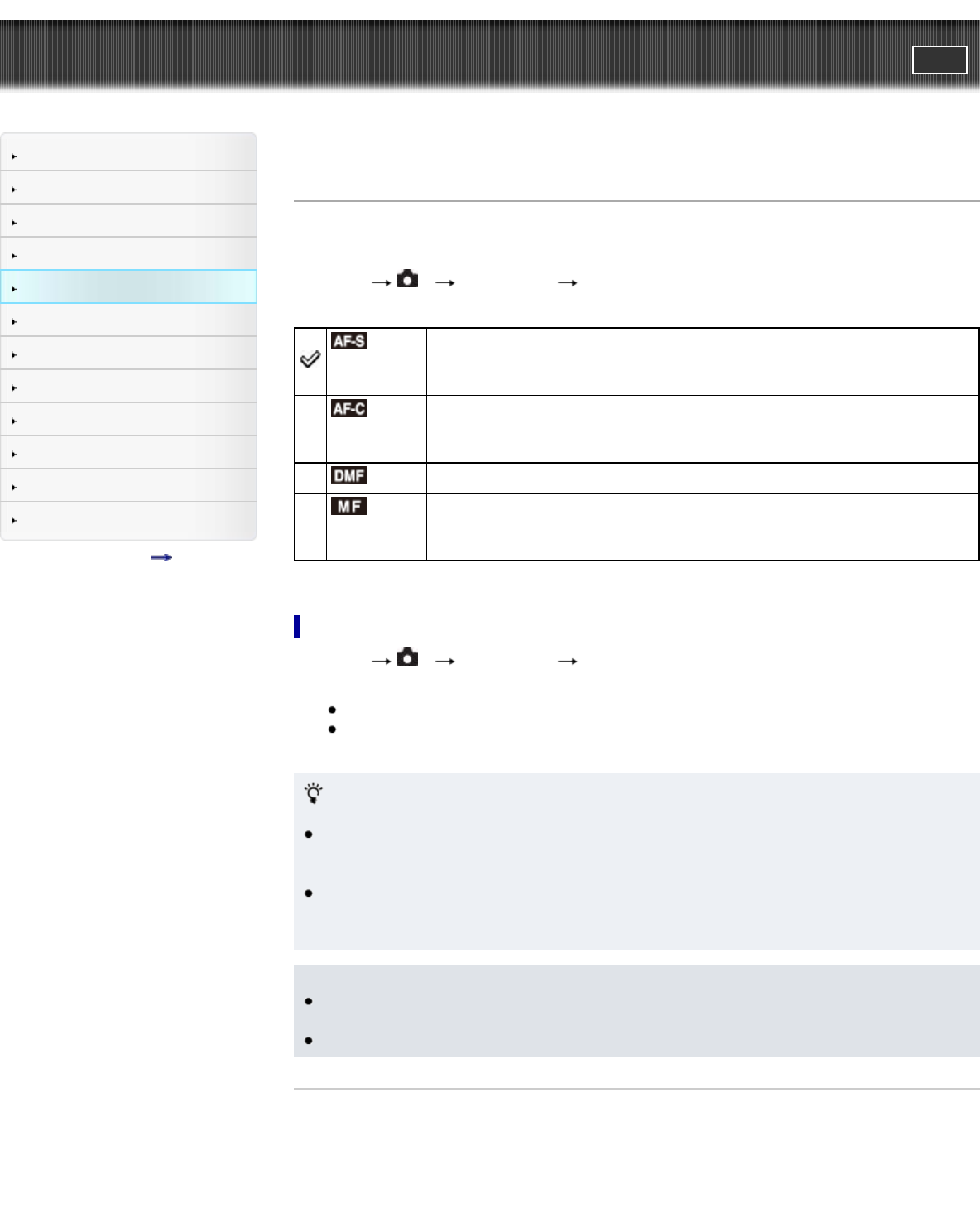
Cyber-shot User Guide
PrintSearch
Before Use
Operating the camera
Shooting
Viewing
Useful shooting functions
Useful viewing functions
Changing settings
Viewing images on a TV
Using with your computer
Printing
Troubleshooting
Precautions / About this camera
Contents list
Top page > Useful shooting functions > Using shooting functions > Focus Mode
Focus Mode
Selects the focus method to suit the movement of the subject.
AF stands for “Auto Focus,” a function that adjusts the focus automatically.
1. MENU
2 [Focus Mode] desired mode
(Single-shot
AF)
The camera locks the focus when the focus adjustment is achieved. Use [Single-
shot AF] when the subject is motionless.
(Continuous
AF)
The camera continues to focus while the shutter button is pressed and held
halfway down. Use this when the subject is in motion.
(DMF)
Allows you to use manual focus and auto focus in combination.
(Manual
Focus)
Adjusts the focus manually.
Using [DMF]/[Manual Focus]
1. MENU 2 [Focus Mode] [DMF] or [Manual Focus]
2. Adjust the focus by turning the Control Ring.
Use the peaking function, [Focus Magnifier] or [MF Assist] to adjust focus more easily.
When [Focus Mode] is set to [DMF], auto focus activates when you press the shutter button
halfway down.
Focusing using the [DMF] setting
Using [DMF] allows you to use a combination of manual and automatic focus adjustment as follows.
After focusing automatically, make fine focus adjustments manually.
Effective when you want to focus narrowly. Hold down the shutter button halfway, then turn the
Control Ring.
Adjust the focus manually in advance, then use automatic focus.
Effective for focusing on subjects that are toward the back of a scene because those subjects tend
to be out of focus when using the automatic focus adjustment.
Notes
If the focus distance is set very close, the image may show dust or fingerprints on the lens. Wipe the
lens with a soft cloth, etc.
Once you change the focus method, the distance of the focus you set up is cleared.
Related Topic
MENU items not available for each shooting mode
Peaking Level
Func. of Center Button
MF Assist
97


















