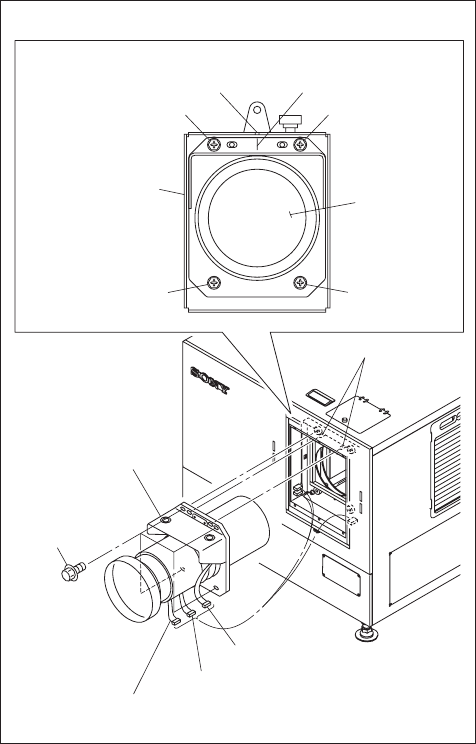
1-8
SRX-T420
Bolts
Focus cable
Zoom cable
POTENTIO cable
Projection lens
Pins
Projection
lens
Notch Line
Tighten the bolts in the order from to .
Lens bracket
Fig. 1-4
1-4. Installing the Projection Lens
1. Attach the projection lens.
2. Align the notch of lens bracket with the line of projec-
tion lens and tighten the supplied four bolts in the order
from to .
3. Connect the three cables (focus, zoom and POTEN-
TIO).
n
Do not attach the lens cover before completing the lens
adjustment. (Refer to Section 2-3.)


















