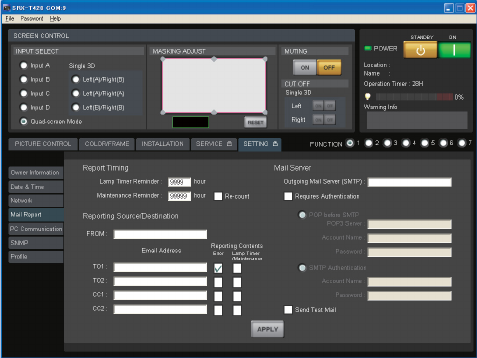
2-8
SRX-T420
Fig. 2-2-4
2-2-4. Mail Report
The sending of mail for the lamp bulb operating time and the maintenance information is set.
Reporting Timing
Lamp Timer Reminder: Set the lamp lighting-up time to send the lamp notifi cation mail.
Maintenance Reminder: Set the operating (power ON) time to send the maintenance notifi cation mail.
Re-count: Place a check mark to reset the operating (power ON) time of this unit after
the maintenance notifi cation mail is sent.
Reporting Source/Destination
FROM: Type the address of the mail sender.
Email Address: Type the address of the mail destination TO and CC.
Reporting Contents: Place a check mark in the reporting contents to be sent.
. Error: The error mail is sent.
. Lamp Timer/Maintenance: The lamp notifi cation mail and the maintenance notifi cation mail are
sent.
Mail Server
Outgoing Mail Server (SMTP): Type the server name or the IP address of SMTP (mail sending) server.
Requires Authentication: Place a check mark when the authentication is required to send the
mail. When you placed the check mark, select the following authentica-
tion method and perform the setting of authentication.
. POP before SMTP: Set the authentication of POP before SMTP.
- POP3 Server: Type the server name or the IP address of the POP3 server.
- Account Name: Type the login name of the POP3 server.
- Password: Type the password of the POP3 server.
. SMTP Authentication: Set the SMTP authentication.
- Account Name: Type the login name of the SMTP server.
- Password: Type the password of the SMTP server.
Send Test Mail: Place a check mark when sending the test mail.


















