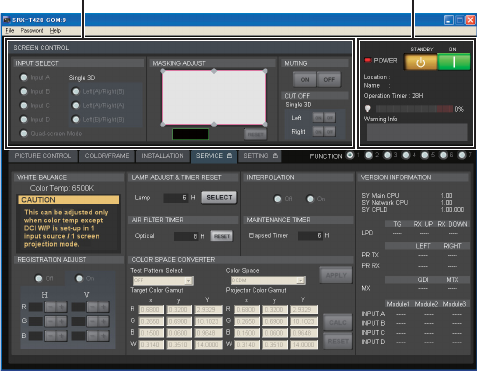
2-22
SRX-T420
Fig. 2-7-1a
12. Check that the difference between the value measured in step 11 and the “Target Color Gamut” value
is within the margin of error ?0.005.
n
If the difference is not within the margin of error, repeat steps 5 to 11.
13. Click the [APPLY] button.
2-7. Functions of Each Window
This section describes the functions of SRX Controller required for the installation.
For about the PICTURE CONTROL window and COLOR/FRAME window, refer to the Operating
Instructions.
2-7-1. Common Items
SCREEN CONTROL
POWER/Location/Name/Operation Timer/Warning Info
SCREEN CONTROL
. INPUT SELECT
Selects the input signal to be output as video signal.
- Input A: Displays the signal from DVI board (default) or optional board.
- Input B to D: Displays the signal from optional board.
- Quad-screen Mode: Displays the four signals from Input A to D in a quad-screen.
- Single 3D: This item is for 3D lens. For detail, refer to the Installation and Service Manual
of LKRL-A002/A003.


















