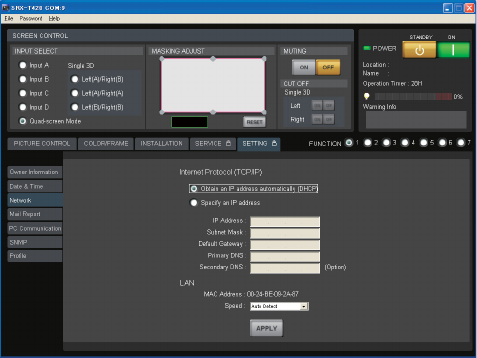
2-7
SRX-T420
Fig. 2-2-3
2-2-3. Network
The connection to the network is set.
Internet Protocol (TCP/IP): Select either one of the following.
. Obtain an IP address automatically (DHCP): Obtains the IP address automatically from DHCP.
. Specify an IP address: Sets the specifi ed IP address.
When “Specify an IP address” is selected, perform the setting in the following boxes.
IP Address: Type the IP address.
Subnet Mask: Type the subnet mask.
Default Gateway: Type the default gateway.
Primary DNS: Type the IP address of primary DNS server.
Secondary DNS: Type the IP address of secondary DNS server.
LAN
MAC Address: Display the MAC address.
Speed: Select the Ethernet link speed.


















