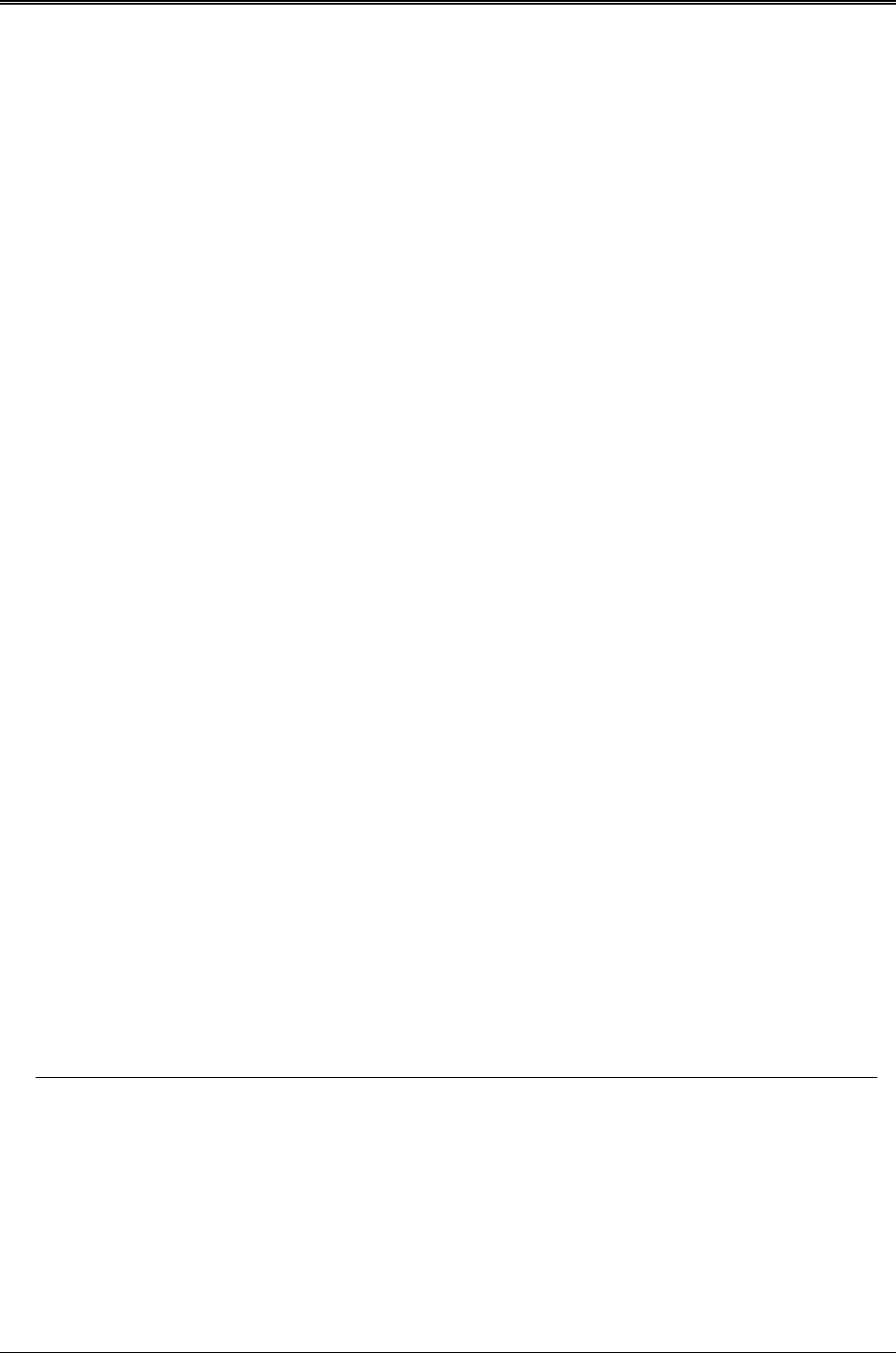
AR-B7041 User¡¦s Guide
2-2
Verify Memory
If ROM pattern files were loaded without error, this option instructs PGM7041 to verify the contents of
(FLASH) memory chips with the current ROM pattern files.
Program Memory
If there are no mistakes in your ROM pattern file, then this menu option will erase (FLASH) memory, write
the current ROM pattern files onto (FLASH) memory and verify data that was just written to (FLASH)
memory, using the ROM pattern files.
Memory Type/Mfr.
Before you program the (FLASH) memory chips, make sure that the FLASH’ s type and manufactory match
the one shown on the main menu. Otherwise, you can use this option to select the proper type and
manufacture and instruct the program to use a right programming algorithm.
Select PGM Chips
Normally the PGM7041 will program all ROM pattern files onto the FLASH memories with the ROM pattern
files just loaded. But you can use this option to select which memory chips that you want to program and
which memory chips need to be skipped. The PGM7041 will only program the selected chips when writing
data to the FLASH memory. This is very useful when some of the memory chip were verified and
programmed previously.
Select FLASH PLSCNTs
If the 12V FLASHs have been programmed several times, please select the <Slowest> FLASH PLSCNT
mode instead of <Standard> mode. In the <Slower> or <Slowest> mode, PGM7041.EXE will retry more
times to program data onto the 12V FLASHs correctly. The default setting is <Slowest> mode.
Move the reverse video bar to the “Program Memory” option then press ENTER. PGM7041 will write the ROM
pattern files onto the (FLASH) memories. Ensure that data is verified by the PGM7041 correctly.
(B) SWAP41.EXE
SWAP41.EXE This program demonstrates how to reassigns your AR-B7041 card to the drive unit set by
SW1-5, SW1-6 and SW1-7. This file should be executed in the first line of your
<AUTOEXEC.BAT> file.
(C) AUTOEXEC.BAT
AUTOEXEC.BAT This is a sample batch file to illustrate how to create an <AUTOEXECT.BAT> file, if you are
planning to use the AR-B7041 as a boot drive.
(D) RFG.EXE
RFG.EXE This program is used to generate ROM pattern files in a binary format. Each ROM pattern file
has the same size as the FLASH or EPROM and can be easily programmed on to the FLASH
with on-board programmer or on to EPROM with any EPROM programmer. If you have
specified a DOS drive in the *.PGF file, RFG will generate bootable ROM pattern files for the
EPROM or FLASH disk. The RFG supports the following DOS: MS-DOS, PC-DOS, DR-DOS,
and X-DOS.
NOTE: If you want to use AR-B7041 with any DOS which is not supported by RFG, please send your requirement
to Acrosser Technology Co., Ltd. or contract with your local sales representative.
The RFG.EXE provided in the utility diskette is a program that converts the files you list in the PGF and convert
them into ROM pattern file. The RFG will determine how many EPROMs are needed and generate the same
number of ROM pattern files. These ROM pattern files are named with the name assigned by the ROM_NAME in
the PGF and the extension names are *.R01, *.R02….etc. To generate ROM pattern files.
The ROM File Generator main menu will be displayed on the screen. There are 7 options on the main menu. They
serve the following functions:


















