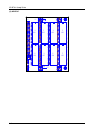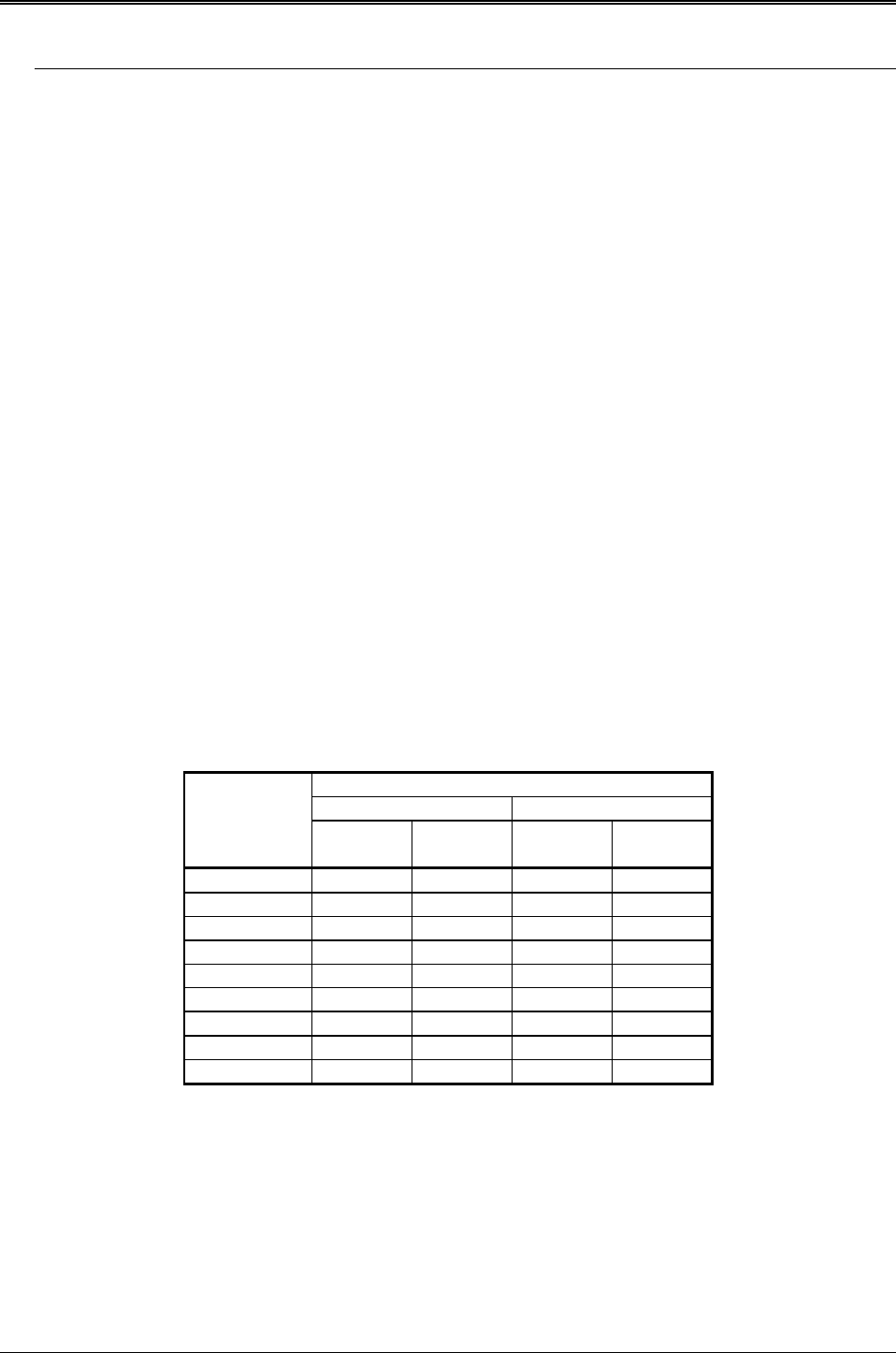
AR-B7041 User¡¦s Guide
5-2
CAUTION: BS0 to BS6 are the memory bank select bits. For example, 128KB memory has sixteen 8K-byte
banks, so 4 bits (BS0 to BS3) are needed.
Example 1: Select the 10th bank of the MEM4 on the AR-B7041. The AR-B7041 is using 27C020 (256K*8),
and the base port is &H220.
100 base_port=&H220
110 OUT base_port+0,&H19
120 OUT base_port=1,&H13
Example 2: Select the last bank of MEM5 on the second AR-B7017 piggyback module. The AR-B7017 is using
27C040 (512K*8), and the base port is &H3A0.
200 base_port=&H3A0
210 OUT base_port+0,&H3F
220 OUT base_port+1,&H1C
5.2 EXPANDING THE AR-B7041’ S MEMORY CAPACITY
There are 2 ways to expand the AR-B7041’ s memory capacity. One is installing 2 AR-B7041 cards in one system
and other is using the AR-B7017 memory expansion module.
Up to two AR-B7041 cards can be installed simultaneously. The AR-B7041 firmware will automatically link all of
the AR-B7041 cards. In order to use multiple cards, be sure that the AR-B7041 firmware address and base I/O
ports meet the following requirements:
l All of the AR-B7041 cards must have contiguous I/O base port
l Each AR-B7041 firmware address must be set to occupy a contiguous area of memory.
The following table illustrates all of valid settings:
AR-B7041
First Second
Valid
Combination
Item
Base I/O
Port
Memory
Address
Base I/O
Port
Memory
Address
1 220h CC00h 2A0h D000h
2 220h D000h 2A0h D400h
3 220h D400h 2A0h D800h
4 2A0h CC00h 320h D000h
5 2A0h D000h 320h D400h
6 2A0h D400h 320h D800h
7 320h CC00h 3A0h D000h
8 320h D000h 3A0h D400h
9 320h D400h 3A0h D800h