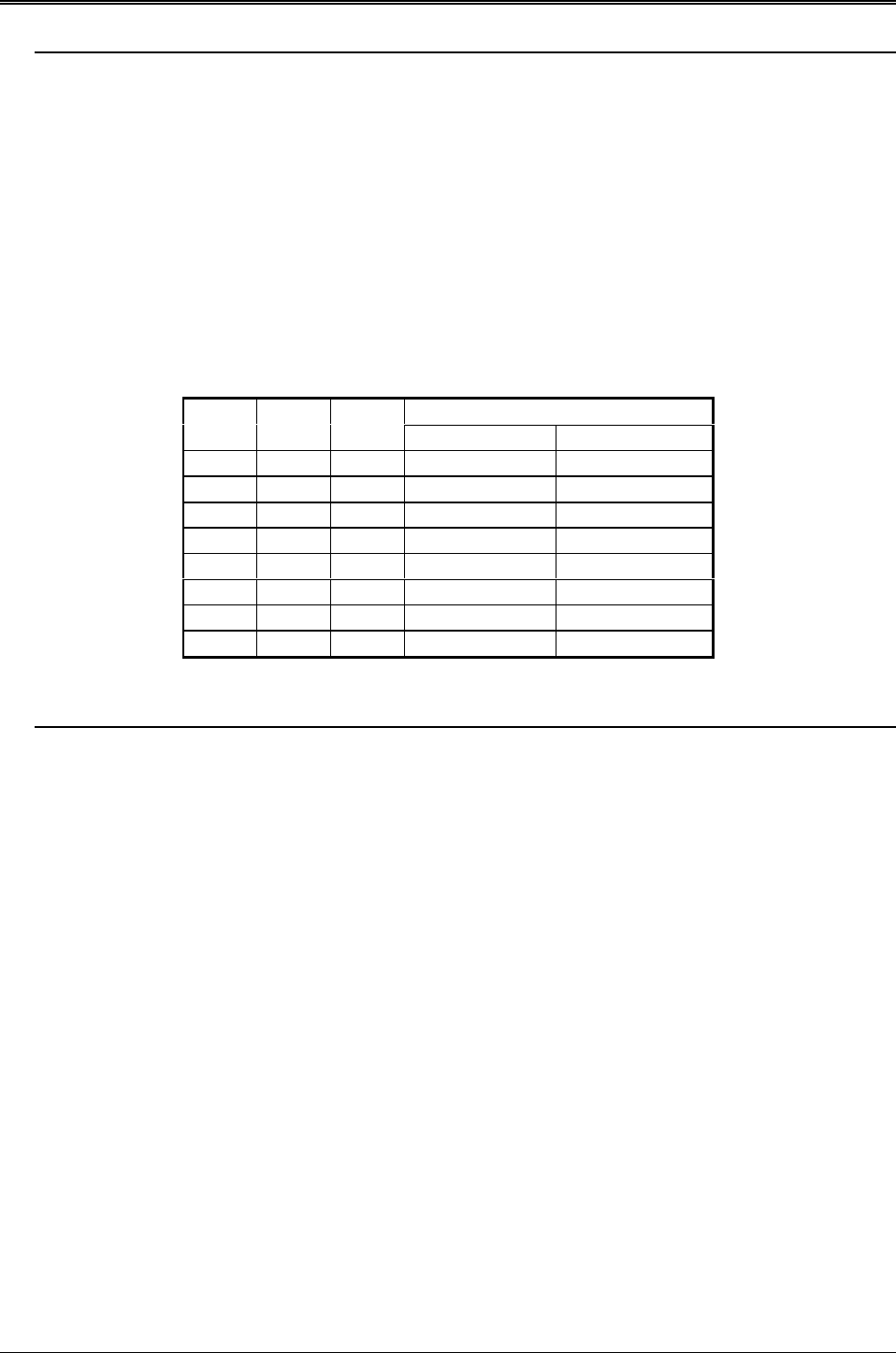
AR-B7041 User¡¦s Guide
3-4
NOTE: 1. Factory preset
2. If there is no DOS on this ROM/RAM disk, the disk number will be 1. If any DOS is found by the AR-
B7041 BIOS, the disk number will be 0. But, you can change the disk number from 0 to 1 by pressing
<ESC> key during system boot-up.
3. If there is no DOS on this SSD, the disk number will be 2 (C: or D: or…). If any DOS is found by AR-
B7041 SSD BIOS, the disk number will be 0 (A:). But, you can change the disk number from 0 to 2 by
pressing the <ESC> key during system bootup.
(1) Simulate 2 Disk Drive
When (FLASH) EPROM and SRAM are used on the AR-B7041, or you only have installed SRAM that does not
start from MEM1 socket, the AR-B7041 will simulate two disk drives. The drive numbers respect to those switch
settings when AR-B7041 simulates two disk drives.
Occupies floppy disk number
SW1-5 SW1-6 SW1-7
FLASH (EPROM) SRAM
OFF OFF OFF 0 1
ON OFF OFF 1 2
OFF ON OFF 2 3
ON ON OFF 3 Disable (Note 4)
OFF OFF ON 0 2
ON OFF ON 0 3
OFF ON ON 0 or 1 (Note 2) 1
ON ON ON 0 or 2 (Note 3) 2
Table 3-4 SSD Drive Number for Simulate 2 Disk Drive
NOTE: 1. Factory preset
2. If there is no DOS on this ROM/RAM disk, the disk number will be 1. If any DOS is found by the AR-
B7041 BIOS, the disk number will be 0. But, you can change the disk number from 0 to 1 by pressing
<ESC> key during system boot-up.
3. If there is no DOS on this SSD, the disk number will be 2 (C: or D: or…). If any DOS is found by AR-
B7041 SSD BIOS, the disk number will be 0 (A:). But, you can change the disk number from 0 to 2 by
pressing the <ESC> key during system bootup.
4. ROM and RAM disks can not exist simultaneously if the disk number starts from 3.


















