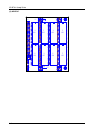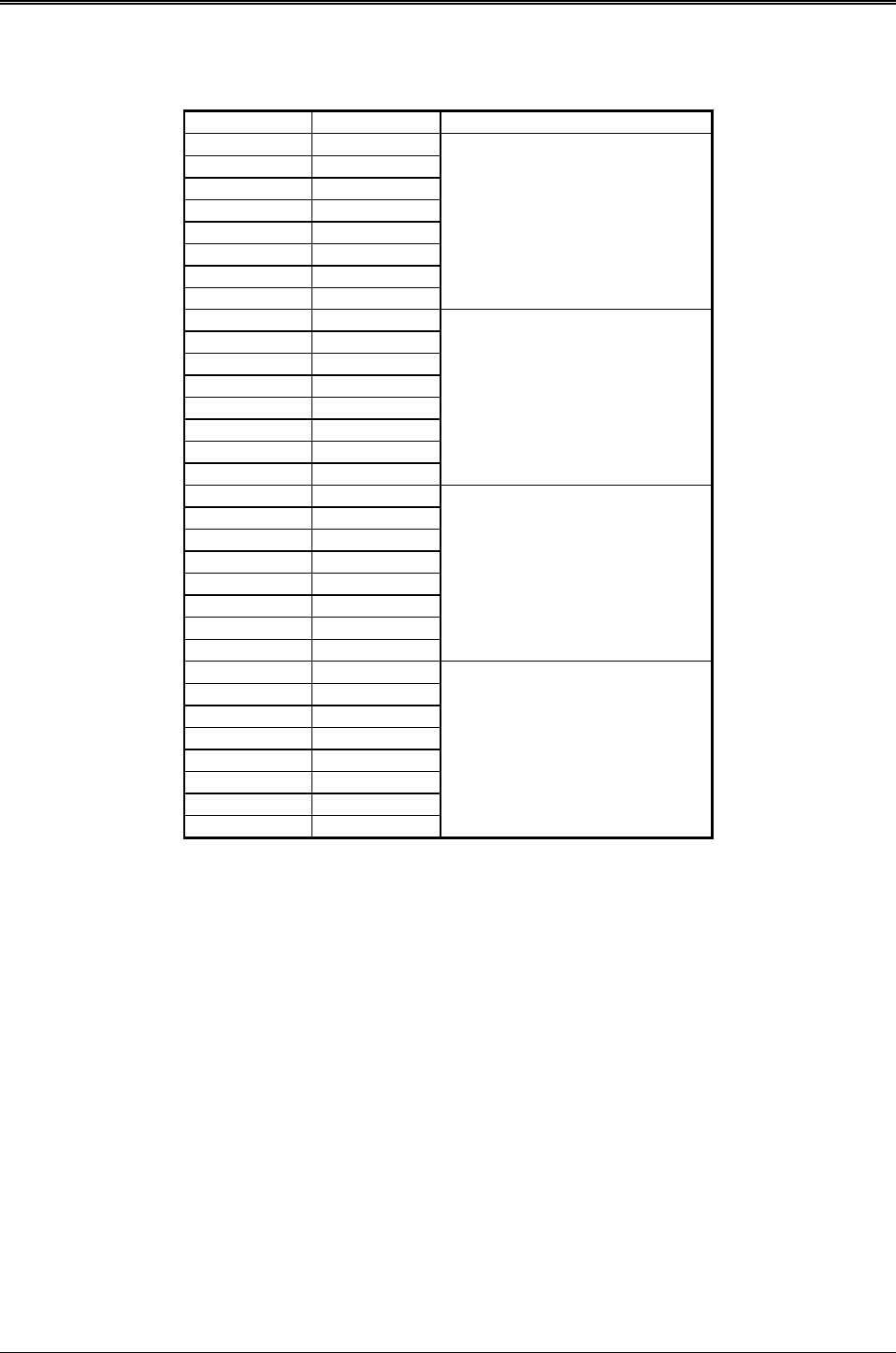
AR-B7041 User¡¦s Guide
5-4
If you need to expand the memory capacity, you should install one AR-B7017 on the CN1 piggy-back connector of
the first AR-B7041. The following table shows the locations and sequence of all AR-B7041 and AR-B7017
sockets.
Chip Number Socket Name Card of Sockets Located
R01 MEM 1
R02 MEM 2
R03 MEM 3
R04 MEM 4
R05 MEM 5
R06 MEM 6
R07 MEM 7
R08 MEM 8
First AR-B7041
R09 MEM 1
R10 MEM 2
R11 MEM 3
R12 MEM 4
R13 MEM 5
R14 MEM 6
R15 MEM 7
R16 MEM 8
Second AR-B7017
R17 MEM 1
R18 MEM 2
R19 MEM 3
R20 MEM 4
R21 MEM 5
R22 MEM 6
R23 MEM 7
R24 MEM 8
Second AR-B7041
R25 MEM 1
R26 MEM 2
R27 MEM 3
R28 MEM 4
R29 MEM 5
R30 MEM 6
R31 MEM 7
R32 MEM 8
Second AR-B7017