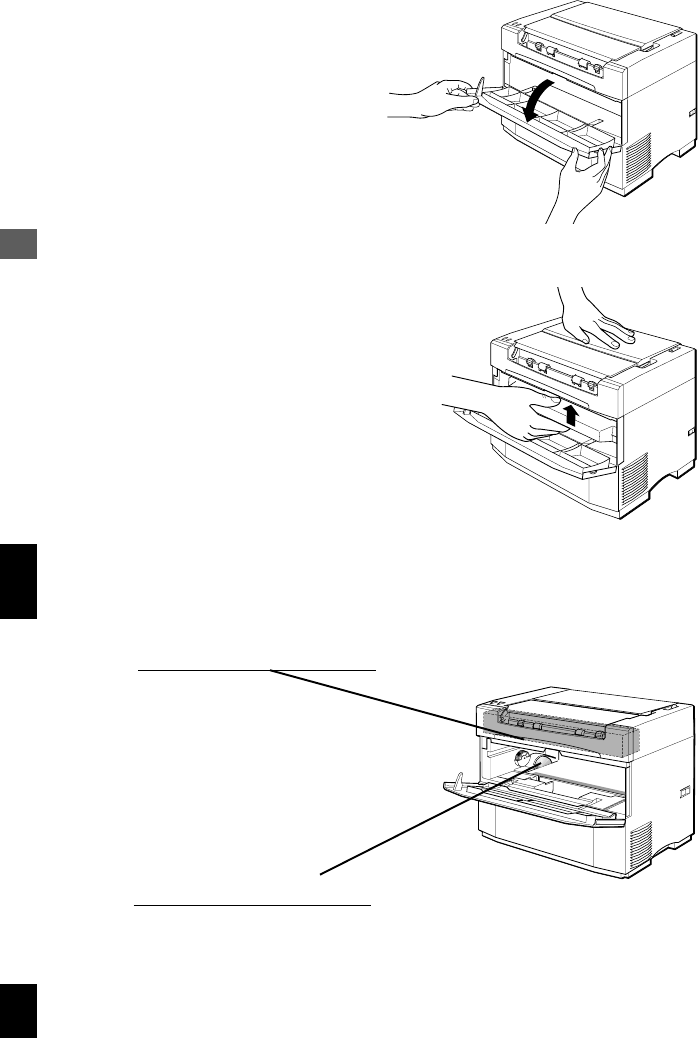
8
6. Face the front of the printer and open the
front cover.
Caution: Never lean or rest heavy objects on the open door.
7. Gently rest one hand on the top of the printer
and grasp the toner cartridge by its molded
center grip with the other hand and pull
upward until the cartridge unlocks and
releases.
Warning: The fuser area is located in the upper front part of the printer and it is
extremely hot. Be especially careful not to touch any part of the fuser
area to prevent burns.
The fuser area is extremely
hot. Do not touch this area.
Warning: The drive motor becomes very hot after extended periods of printing.
Be careful not to touch any metal part of the drive motor.
The drive motor is
extremely hot. Do not touch.


















