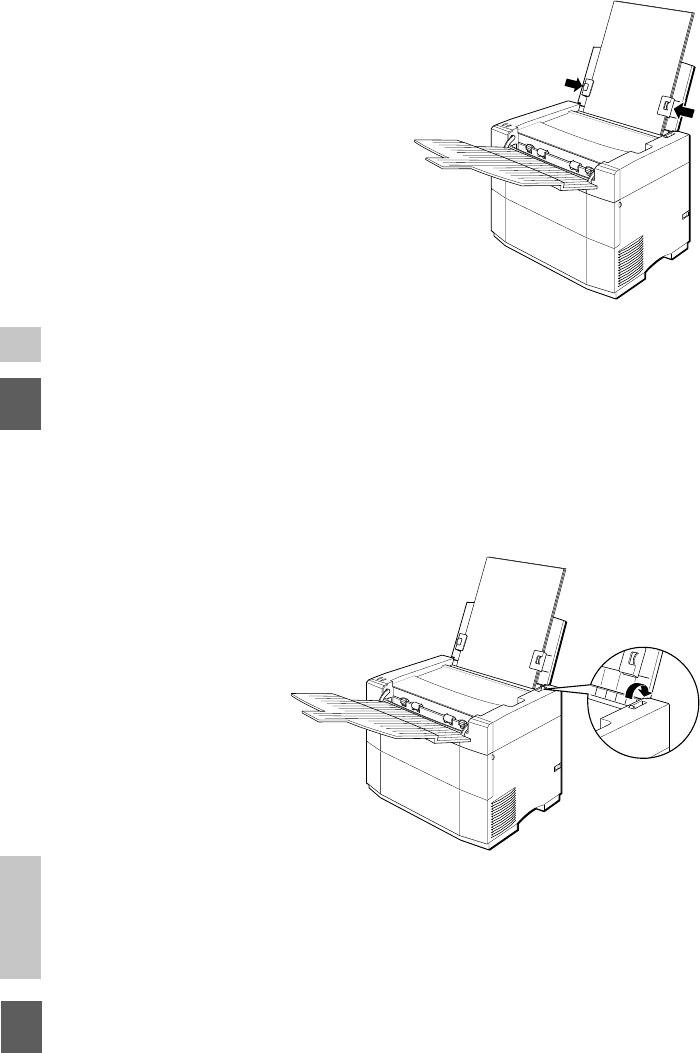
14
6. Adjust the paper guides to the width of
the stack.
Note: Do not crush the stack with the paper guides.
Caution: The paper should fit completely within the channels of the paper
guides.
7. Move the paper release lever to the back
of the printer.
Note: Moving the paper release lever will press the paper against the upper
paper tray. When loading a new stack of paper, remove the finished
documents from the output tray. Never add more paper to a partially
finished stack. Wait until the entire stack has been printed and then
load another stack.
Caution: Always make sure that the paper release lever is moved to the back
of the printer when printing. If it is not, a print error will occur.


















