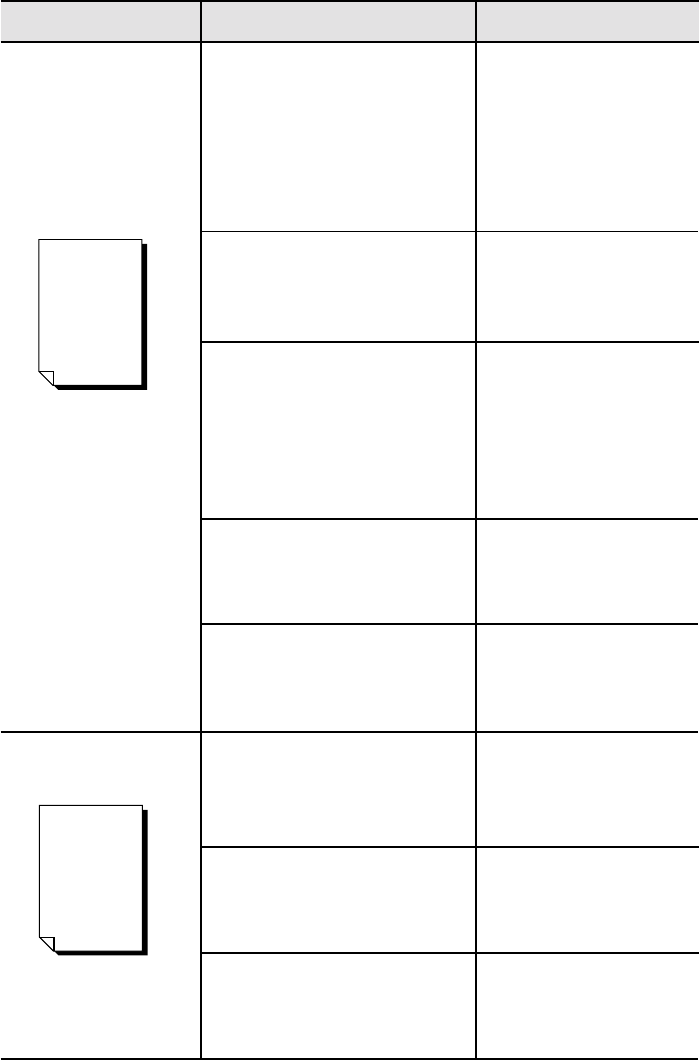
72
Symptom Possible Cause Action
Blank page
The toner cartridge's sealing
Replace the toner cartridge
tape is not pulled out. and pull out the sealing
tape. Then reinstall the
cartridge.
Refer to "Installing the
toner cartridge" pages 2
— 4.
The printer fed two or more Fan the print media
sheets at a time. before loading. Refer to
"Loading paper" pages 12
– 14.
A jam error occurred Check for a paper jam.
(If the Error LED indicator Refer to "Clearing paper
is lit.) jams" pages 67 — 68.
Make sure that the paper
release lever is in the
locked position before
printing.
The toner cartridge is out of
Replace the toner cartridge.
toner Refer to "Installing the
toner cartridge" pages 2
— 4.
The toner cartridge is damaged.
Replace the toner cartridge.
Refer to "Installing the
toner cartridge" pages 2
— 4.
The print media is moist. Remove the most media
and load new, dry media.
Refer to "Loading paper"
pages 12 — 14.
The print media is outside Use recommended print
the recommended media.
specifications. Refer to "Selecting print
media" page 11.
The toner cartridge is damaged.
Replace the toner cartridge.
Refer to "Installing the
toner cartridge" pages 2
— 4.
Partial deletions
Printer
Printer
Printer
Printer


















