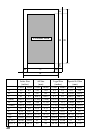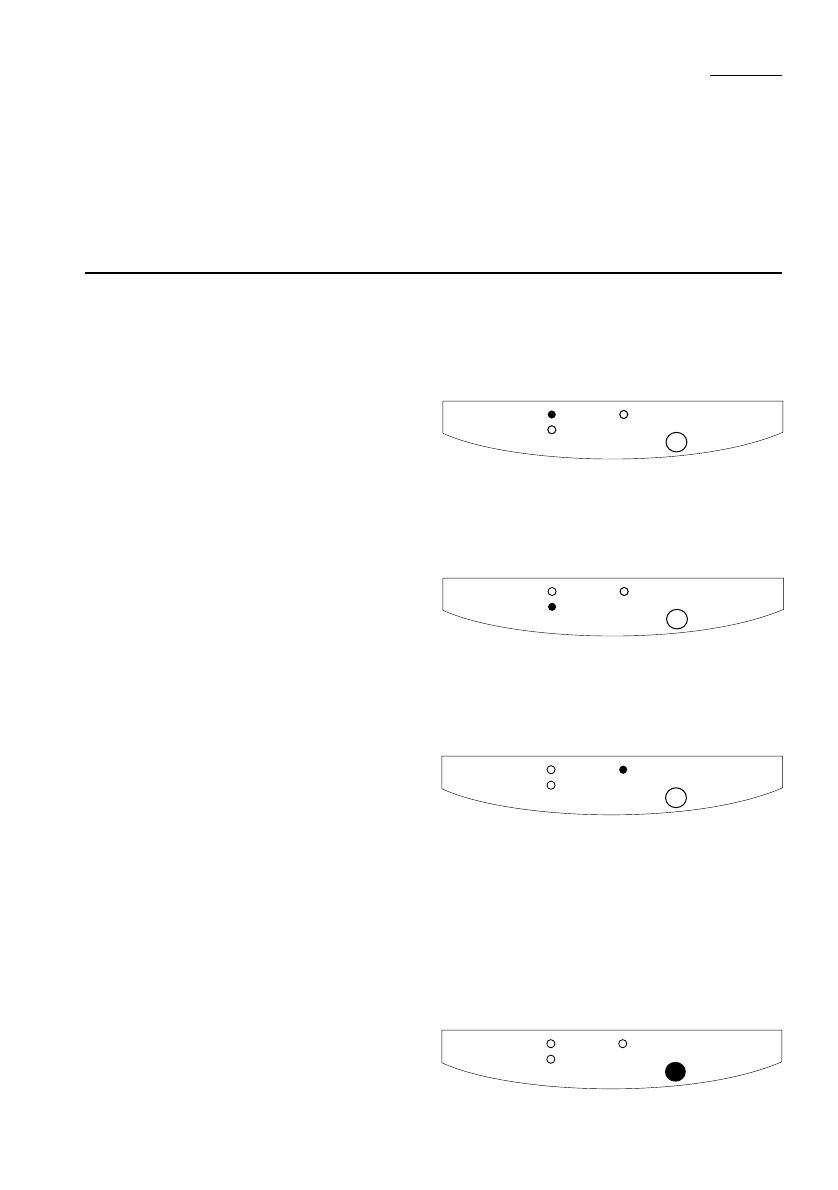
15
Chapter 3 Printing with WinType 800C
The WinType 800C prints exceptionally vivid and glossy color presentation materials on
genuine Star supplies including our coated paper, presentation grade paper, overhead
projection (OHP) film and iron-on transfer sheets. The WinType 800C accepts media
from the paper tray or you can load media manually. This printer is also easy to use
because it works within the graphical interface of the Windows environment. In this
chapter, we'll explain the special features of this printer and how to control it to get the
best possible printing quality.
The control panel
The control panel on the front of the printer has three lamps and one button. The lamps
and button indicate the status of the printer when the power is turned ON.
The Paper lamp
This orange colored lamp is ordinarily not
lit. If an error is detected, such as "paper
out" or "paper jam," this lamp will flash and
the printer will enter the Not Ready mode.
The Not Ready mode is indicated by the
flashing, green Ready lamp.
The Film Roll lamp
This lamp is also colored orange and it too
is ordinarily not lit. If an error is detected,
such as "no film roll," or "wrong film roll"
this lamp will flash and the printer will en-
ter the Not Ready mode which is also indi-
cated by the flashing green Ready lamp.
The Ready lamp
This lamp is green and will light when you
turn on the printer's power. When it is lit,
the printer is in the Ready mode, which
means that it can receive and print data sent
from your computer. When an error is de-
tected, the printer will automatically enter
the Not Ready mode. After you have
cleared the problem, press the round Ready
button. The Ready lamp will light and
printing can proceed.
The Ready button
Press this button to set the printer On or Off
line with the computer. When On line, or
the Ready mode, the printer can receive and
print data from the computer.
Paper
Film Roll
Ready
Paper
Film Roll
Ready
Paper
Film Roll
Ready
Paper
Film Roll
Ready