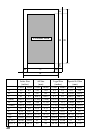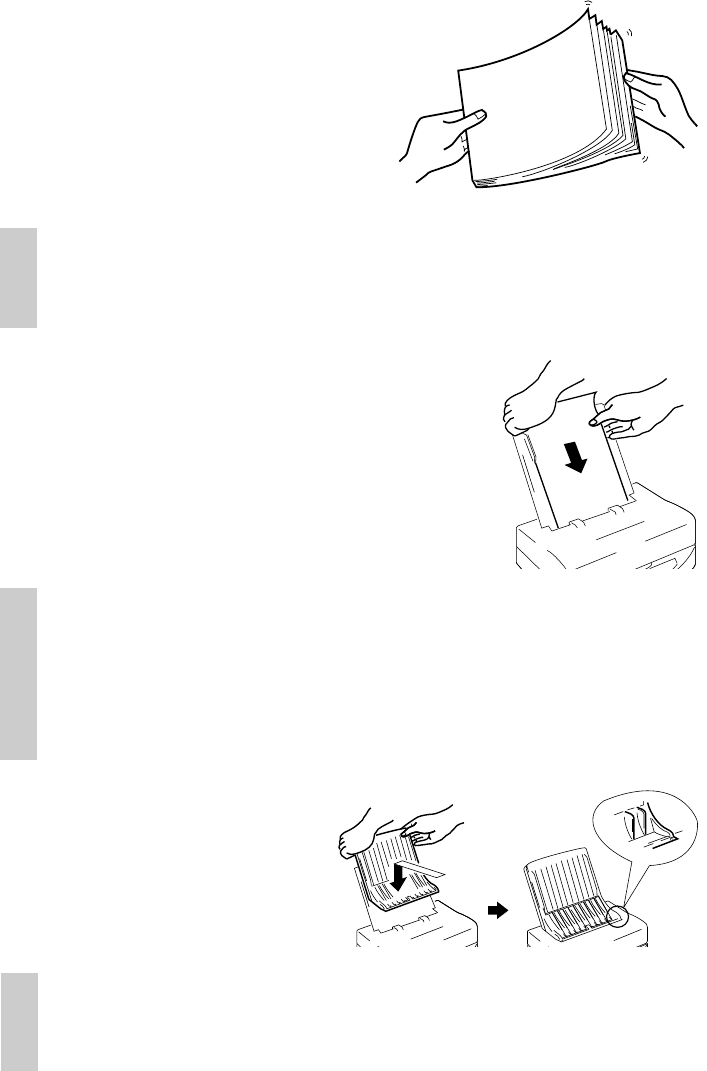
18
2. Fan approximately 50 sheets of coated/
presentation grade paper. This will help
prevent paper jams from occurring.
Note: It is best to insert one sheet of media first and make sure that is all
the way into the printer before adding more media.
When printing with OHP film, insert one sheet of coated/presentation
grade paper at the bottom and place the OHP film on top of it.
3. Place the media into the paper tray with
the printing side facing the paper tray.
Note: The paper tray can hold up to 50 sheets of coated/presentation grade
paper at one time. Be certain to insert the print media with the print
side facing down when inserting into the printer.
Note: Recommended coated paper will have the words "PRINT OPPOSITE
SIDE" printed in light blue letters on the back side.
The side from where you can read the silver colored letters on the
Recommended OHP film is the print side.
4. Replace the paper tray cover.
Note: You can print on overhead projection (OHP) film in the same way as
described above. However, you must select "Film" in the printer
driver Media Type box. Read "Getting ready to print" on the next
few pages for an explanation on setting up the printer driver.