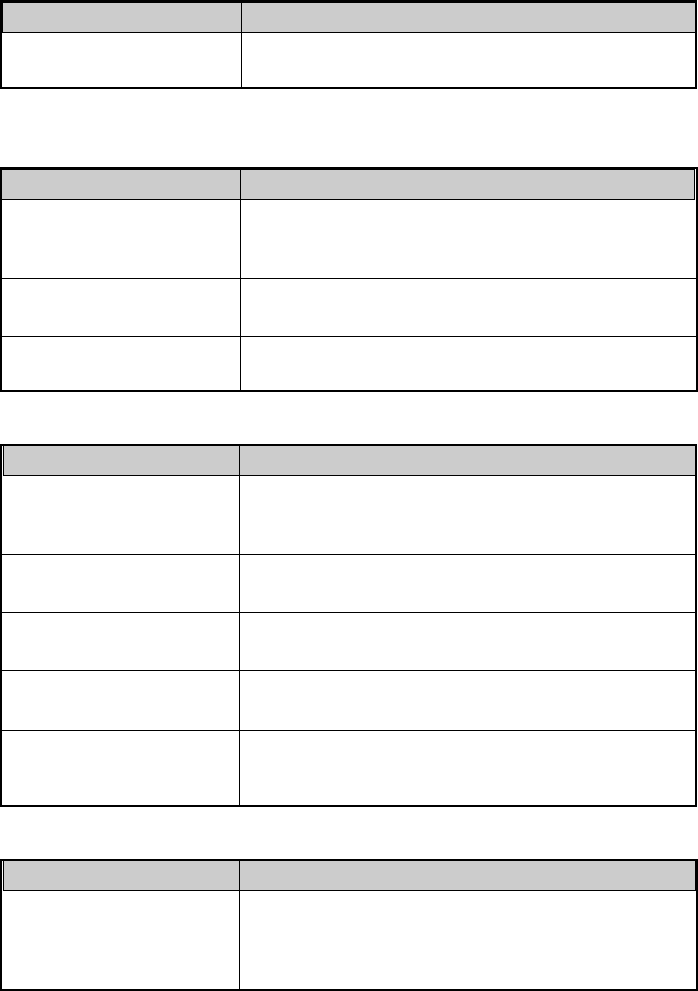
54
Only part of the image is printed.
Check Possible remedy
Is the proper media being Special A4 media must be either manually fed or
used? rework your data for A4 size.
Paper feeding
Paper won't feed from the paper tray or manually.
Check Possible remedy
Is paper feed roller dirty? Clean the inside of the printer. See page 41 for an
explanation of the proper way to clean the inside of your
printer.
Is the paper too thick or Use only the recommended paper types.
too thin?
Is the top cover completely Close it tightly if it is open.
closed?
Paper jams occur frequently.
Check Possible remedy
Are the platen and pinch Clean the inside of the printer. See page 41 for an
rollers dirty? explanation of the proper way to clean the inside of
your printer.
Is the paper too thick or Use only the recommended paper types.
too thin?
Is the top cover completely Close it tightly if it is open.
closed?
Is the film roll properly Properly select the film roll which is currently
selected? installed on the printer.
Are you using the wrong Check the media settings and the film roll settings.
size media? Using the wrong media or the wrong film will cause
errors to occur.
Two sheets of paper are fed at the same time.
Check Possible remedy
Is there static electricity Fan your media before loading it into the paper tray.
built up on the media? For iron-on transfer sheets, always place the finishing
sheet in the paper tray and manually feed one transfer
sheet at a time.


















