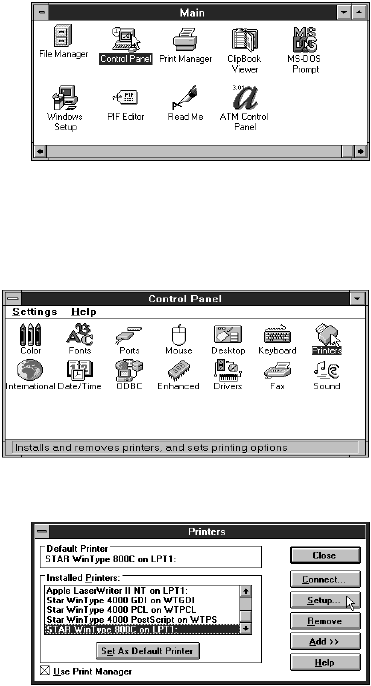
31
Printing on Special A4 and Legal size media
This printer can also print on special A4 size media (210 x 356mm/8.27 in. x 14 in.) and
Legal (8 1/2" x 14"). However, you must install the proper Special A4/Legal size film
roll and setup the new paper size through the Printers Setup dialog box in Windows.
Steps:
1. Open the Main group by double click-
ing on its icon.
2. Double-click on the Control Panel icon
in the Main group.
3. Double-click on the Printers
icon.
4. Click on STAR WinType 800C on
LPT1 in the Installed Printers list,
if LPT1 is the port to which this
printer is connected.
5. Click on the Setup button.


















