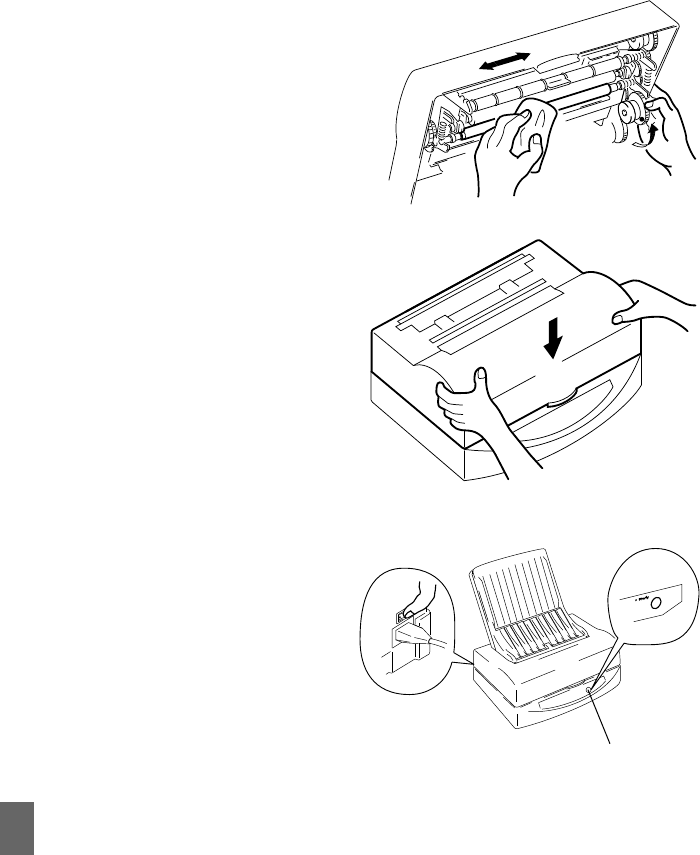
45
12.Wipe the pinch rollers in the back of the
inside of the printer.
13.Lay the Top Cover Support Bar down
to its original position while holding the
top cover with one hand and gently close
the top cover. You should hear a click-
ing sound as it closes tightly.
14. Place the paper tray and paper tray cover
back into their normal operating posi-
tions and turn ON the power to the
printer.
Caution: Do not print for 5 to 10 minutes (or until the alcohol has dried) after
cleaning the inside of the printer.
Make sure that the
Ready lamp is lit.


















