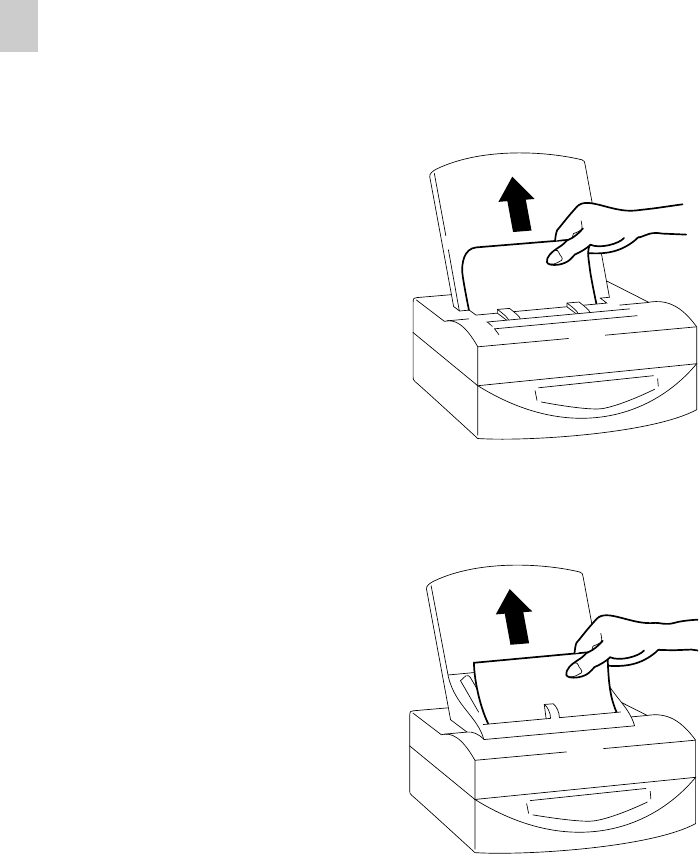
46
Clearing paper jams
If you should experience a paper jam, Windows will display an error message and the
Paper lamp on the control panel will light. Observe the following steps should a paper
jam occur.
Steps:
1. Turn the printer's power OFF once and
then turn it ON again.
Note: Turning the printer's power OFF and ON again will initialize the printer
which makes removing the jammed paper easier.
2. Turn the power OFF again.
3. If your print media has jammed partway
through the feeder mechanism, remove
the paper tray cover and gently pull the
paper up through the entrance of the
feeder.
Proceed to Step 8 on page 48.
4. If your print media has jammed partway
through being ejected from the printer,
gently pull the media up through the pa-
per eject. Proceed to Step 8 on page
48.


















