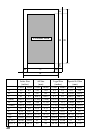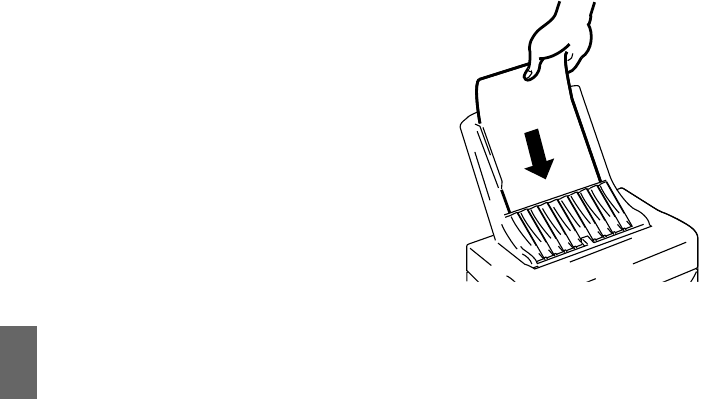
19
Manual loading
This printer can also receive manually loaded print media. The steps required for manu-
ally loading media are outlined below.
Steps:
1. Remove any media that has finished
printing.
2. Load the media with the printing side
down into the opening in the paper tray
cover. Make sure that it is inserted com-
pletely into the printer feeder.
Caution: Do not manually load more than one sheet of media at a time. Wait
until the first sheet has been completely printed and removed before
loading more media.
Printable area
Refer to the following information to determine the actual printable area for your print
media. An illustration of these dimensions is on the next page.