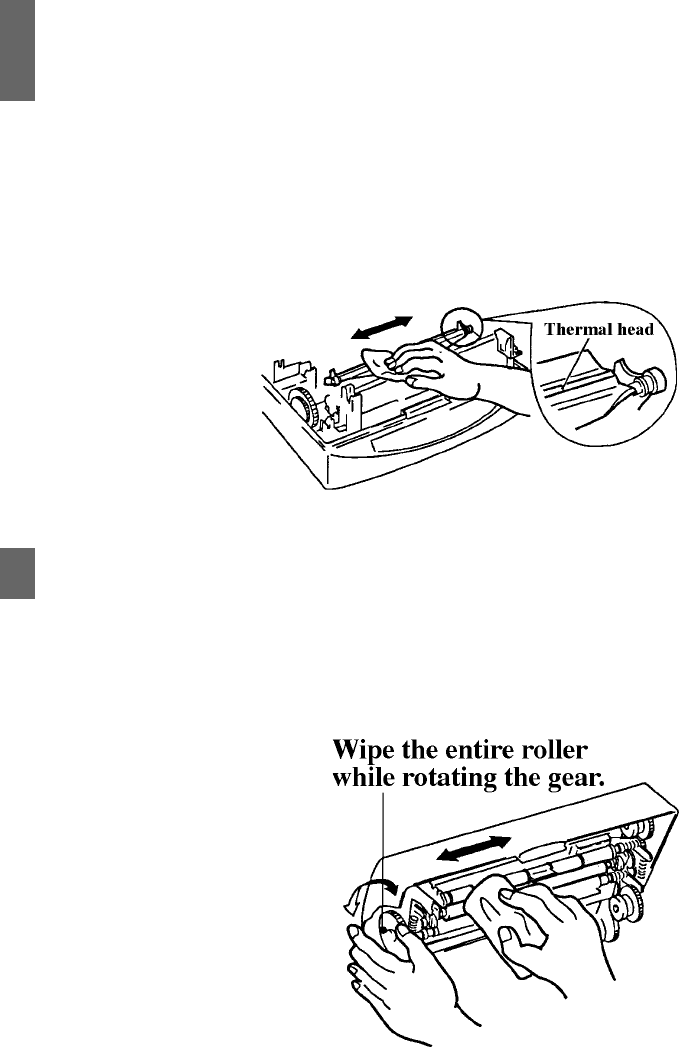
43
Caution: Because cleaning is done while the paper tray cover and paper tray
are removed from the printer, it may slam shut.
Always hold the top cover with one hand while cleaning to prevent
injury.
5. Remove the film rolls as described on
page 28.
6. Wipe the thermal head using the soft
cloth.
Caution: If you have used the printer recently, be especially careful because
the thermal head may still be hot.
7. Gently wipe the platen roller with the
soft cloth.


















