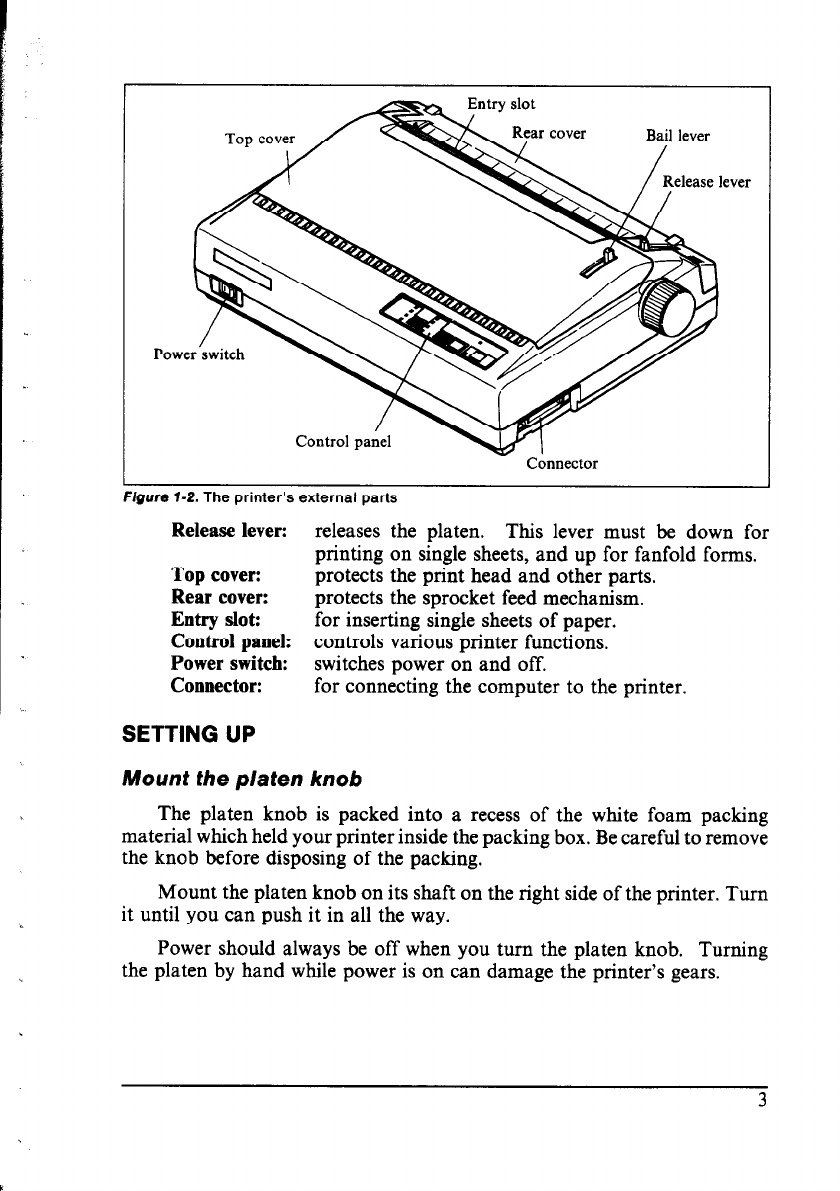
Bail lever
Poa
Release lever: releases the platen. This lever must be down for
printing on single sheets, and up for fanfold forms.
Top cover:
protects the print head and other parts.
Rear cover:
protects the sprocket feed mechanism.
Entry slot: for inserting single sheets of paper.
Control panel: controls various printer functions.
Power switch: switches power on and off.
Connector:
for connecting the computer to the printer.
SETTING UP
Mount the platen knob
The platen knob is packed into a recess of the white foam packing
material which held your printer inside the packing box. Be careful to remove
the knob before disposing of the packing.
Mount the platen knob on its shaft on the right side of the printer. Turn
it until you can push it in all the way.
Power should always be off when you turn the platen knob. Turning
the platen by hand while power is on can damage the printer’s gears.
3


















