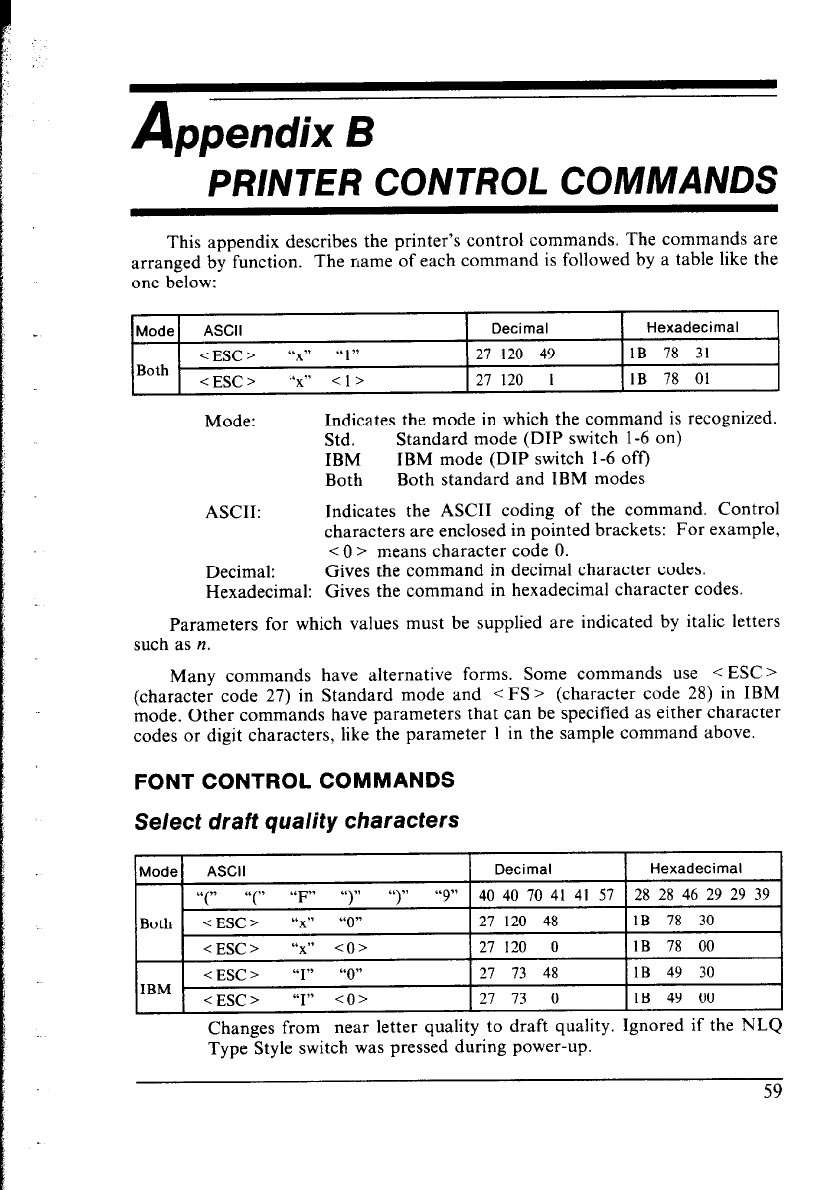
PRINTER CONTROL COMMANDS
This appendix describes the printer’s control commands. The commands are
arranged by function. The name of each command is followed by a table like the
one below:
Mode
ASCII
Decimal
Hexadecimal
<ESC> “X”
I‘ 1”
27 120 49 1B 78 31
Both
<ESC> “X”
Cl>
27 120 I IB 78 01
Mode:
Indicates the mode in which the command is recognized.
Std.
Standard mode (DIP switch 1-6 on)
IBM
IBM mode (DIP switch 1-6 off)
Both Both standard and IBM modes
ASCII:
Indicates the ASCII coding of the command. Control
characters are enclosed in pointed brackets: For example,
< 0 > means character code 0.
Decimal:
Gives the command in decimal character codes.
Hexadecimal: Gives the command in hexadecimal character codes.
Parameters for which values must be supplied are indicated by italic letters
such as n.
Many commands have alternative forms. Some commands use < ESC >
(character code 27) in Standard mode and < FS > (character code 28) in IBM
mode. Other commands have parameters that can be specified as either character
codes or digit characters, like the parameter 1 in the sample command above.
FONT CONTROL COMMANDS
Select draft quality characters
Mode
ASCII
Decimal
Hexadecimal
‘C .,
‘I 0
( (
“F” “)” “)”
“9”
40 40 70 41 41 57
28 28 46 29 29 39
Both <ESC>
&IX” “0”
27 120 48 1B 78 30
<ESC> (‘X”
co>
27 120 0 IB 78 00
< ESC > “I” “0”
27 73 48 1B 49 30
IBM
< ESC >
“I”
co>
27 73 0 1B 49 00
Changes from near letter quality to draft quality. Ignored if the NLQ
Type Style switch was pressed during power-up.
59


















