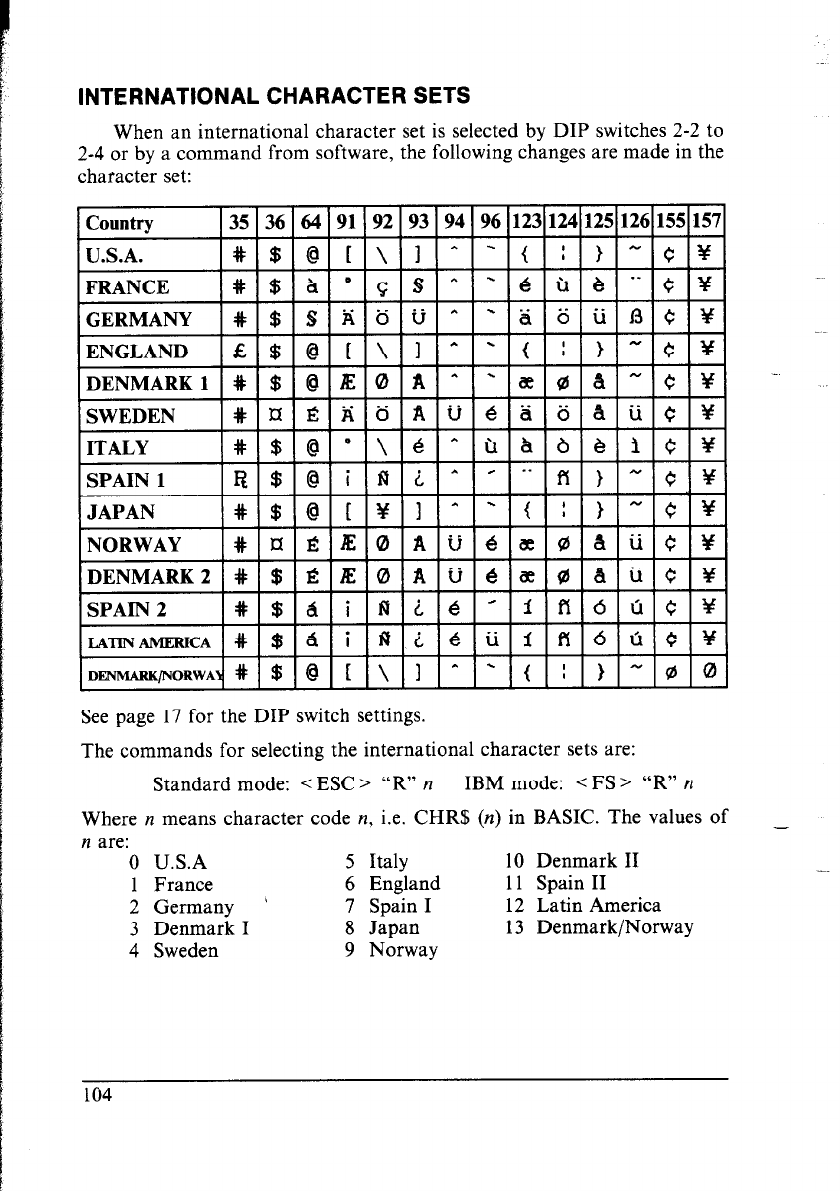
INTERNATIONAL CHARACTER SETS
When an international character set is selected by DIP switches 2-2 to
2-4 or by a command from software, the following changes are made in the
character set:
See page 17 for the DIP switch settings.
The commands for selecting the international character sets are:
Standard mode: < ESC > “R” n IBM mode: < FS > “R” n
Where n means character code n, i.e. CHR$ (n) in BASIC. The values of
n are:
0 U.S.A
5 Italy
10 Denmark II
1 France
6 England 11 Spain II
2 Germany ’
7 Spain I 12 Latin America
3 Denmark I
8 Japan 13 Denmark/Norway
4 Sweden 9 Norway
_
-.
104


















