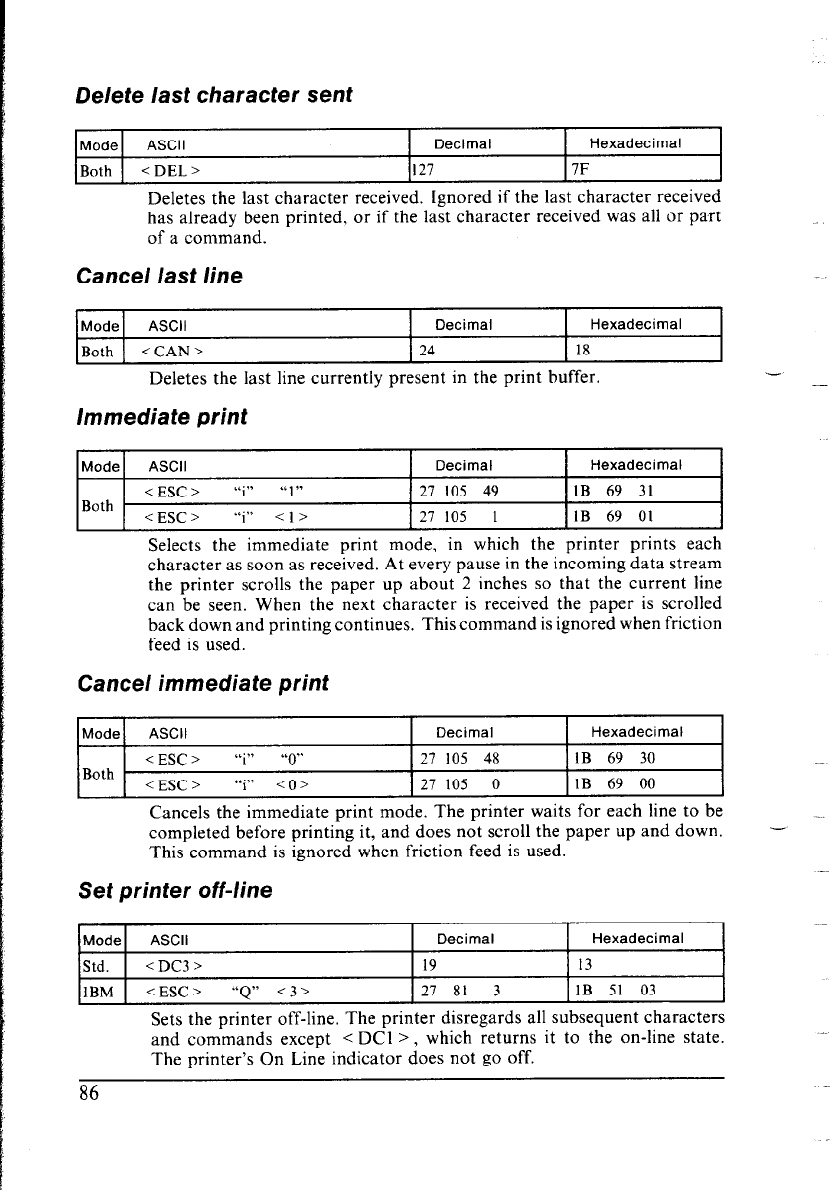
Delete last character sent
Mode
ASCII
Decimal Hexadecimal
Both
<DEL>
127 7F
Deletes the last character received. Ignored if the last character received
has already been printed, or if the last character received was ali or part
of a command.
Cancel last line
Mode ASCII
Decimal Hexadecimal
Both
<CAN>
24 18
Deletes the last line currently present in the print buffer.
immediate prinl
I Mode I ASCII
I Decimal
I
Hexadecimal I
< ESC > “i” “ 1” 27 105
49 1B 69 31
Both
< ESC > “i” Cl> 27 105
1 1B 69 01
Selects the immediate print mode, in which the printer prints each
character as soon as received. At every pause in the incoming data stream
the printer scrolls the paper up about 2 inches so that the current line
can be seen. When the next character is received the paper is scrolled
back down and printing continues. This command is ignored when friction
feed is used.
Cancel immediate print
Mode ASCII
Decimal Hexadecimal
< ESC > “i”
“0”
27 105 48
1B 69 30
Both -
< ESC > “i”
co>
27 105 0
1B 69 00
Cancels the immediate print mode. The printer waits for each line to be
completed before printing it, and does not scroll the paper up and down.
-
This command is ignored when friction feed is used.
Set printer off-line
Mode ASCII
Decimal Hexadecimal
Std. <DC3>
19 13
IBM <ESC>
“Q”
<3>
27 81 3
1B 51 03
Sets the printer off-line. The printer disregards all subsequent characters
and commands except < DC1 >, which returns it to the on-line state.
The printer’s On Line indicator does not go off.
86


















