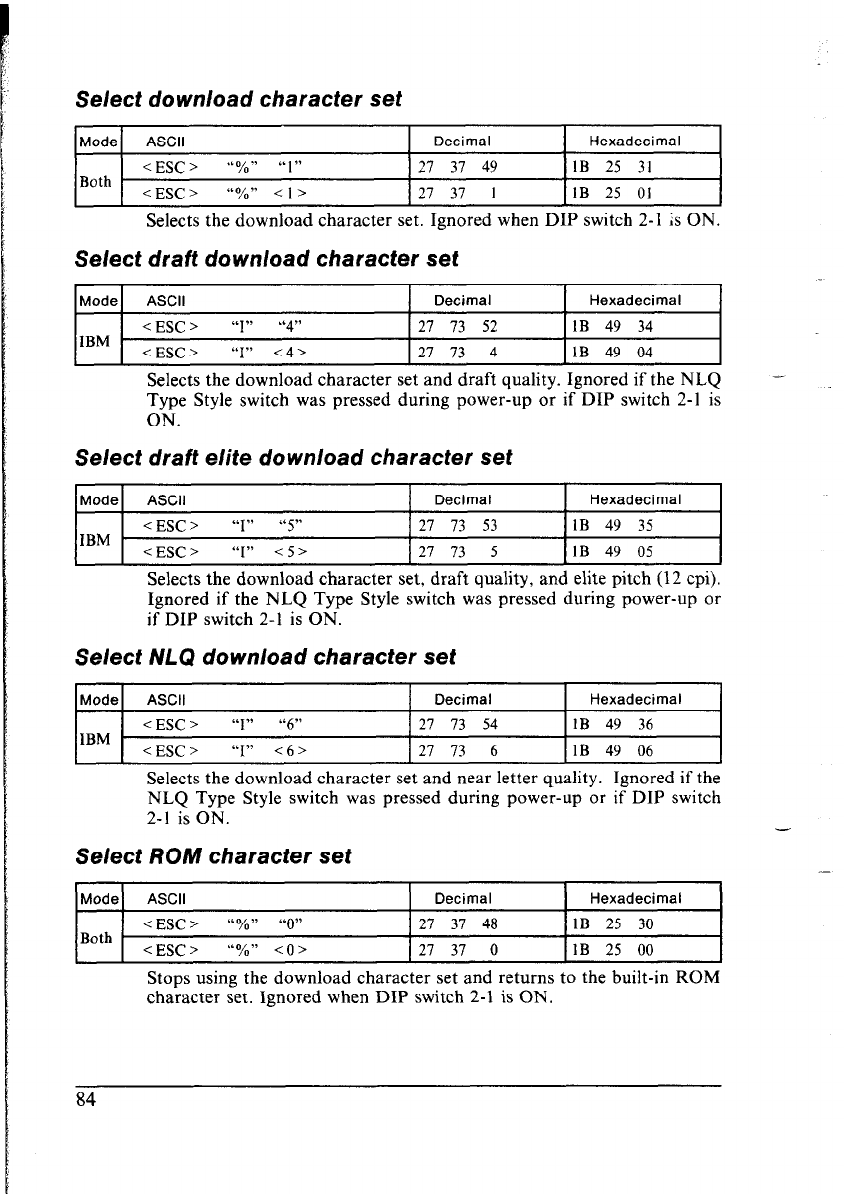
Select download character set
Mode ASCII
Decimal Hexadecimal
<ESC> “%” “ 1 ” 21 37 49 IB 25 31
Both
<ESC> “O/O” < 1 > 21 37 1 IB 25 01
Selects the download character set. Ignored when DIP switch 2-l is ON
Select draft download character set
Mode 1 ASCII
Decimal Hexadecimal
< ESC > “I”
"4" 27 73 52
IBM
1 1B 49 34
< ESC > “I”
<4>
27 73 4
1B 49 04
Selects the download character set and draft quality. Ignored if the NLQ -
Type Style switch was pressed during power-up or if DIP switch 2-l is
ON.
Select draft elite download character set
Mode
ASCII
Decimal Hexadecimal
< ESC > “I” “5"
27 73 53
1B 49 35
IBM
< ESC > “I”
<5> 27 73 5
1B 49 05
Selects the download character set, draft quality, and elite pitch (12 cpi).
Ignored if the NLQ Type Style switch was pressed during power-up or
if DIP switch 2-l is ON.
Select NLQ download character set
Mode ASCII
Decimal
Hexadecimal
< ESC > “I”
“6” 27 73 54 IB 49 36
IBM
< ESC > “I”
<6> 27 73 6 1B 49 06
Selects the download character set and near letter quality. Ignored if the
NLQ Type Style switch was pressed during power-up or if DIP switch
2-l is ON.
Select ROM character set
.-
Mode ASCII
Decimal Hexadecimal
< ESC > “O/o” “0” 21 37 48 IB 25 30
Both
<ESC> “yo” co> 21 37 0 1B 25 00
Stops using the download character set and returns to the built-in ROM
character set. Ignored when DIP switch 2-1 is ON.
84


















