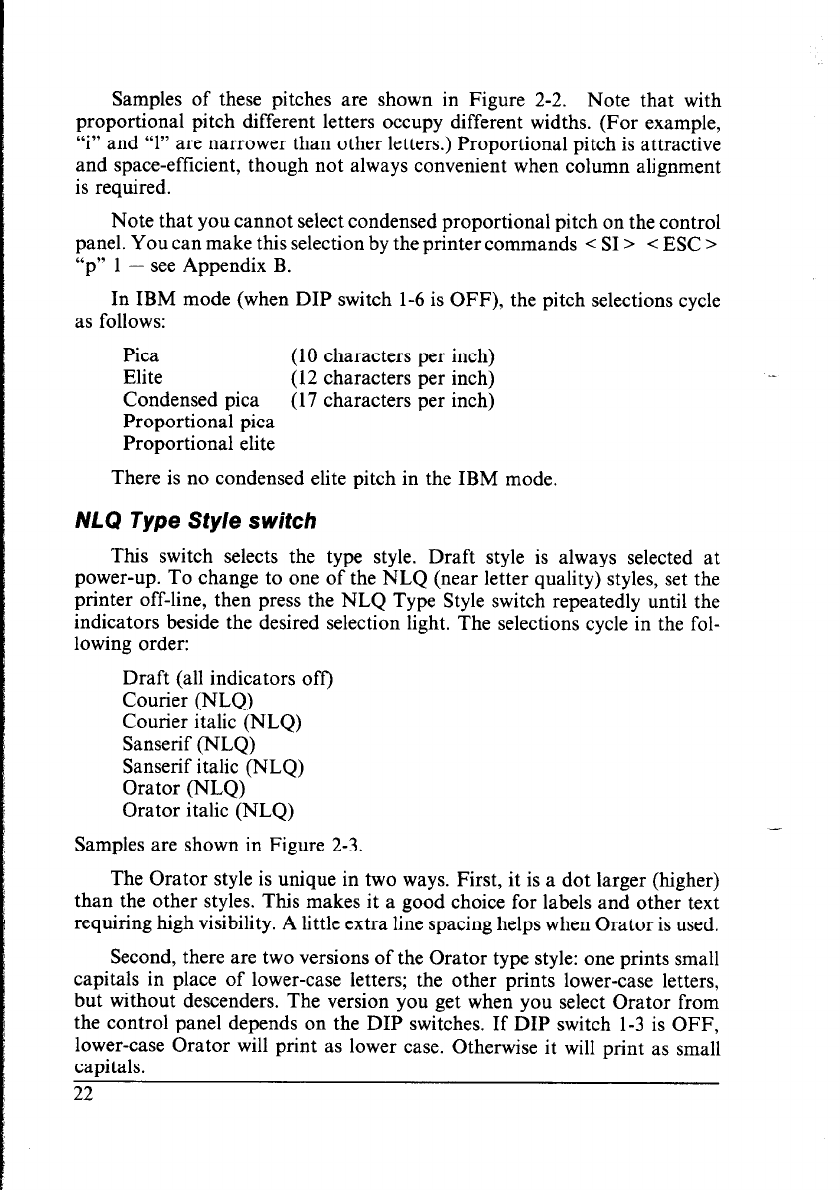
Samples of these pitches are shown in Figure 2-2. Note that with
proportional pitch different letters occupy different widths. (For example,
“i” and “1” are narrower than other letters.) Proportional pitch is attractive
and space-efficient, though not always convenient when column alignment
is required.
Note that you cannot select condensed proportional pitch on the control
panel. You can make this selection by the printer commands < SI >
< ESC >
“p” 1 - see Appendix B.
In IBM mode (when DIP switch l-6 is OFF), the pitch selections cycle
as follows:
Pica (10 characters per inch)
Elite (12 characters per inch)
Condensed pica
(17 characters per inch)
Proportional pica
Proportional elite
There is no condensed elite pitch in the IBM mode.
NLQ Type Style switch
This switch selects the type style. Draft style is always selected at
power-up. To change to one of the NLQ (near letter quality) styles, set the
printer off-line, then press the NLQ Type Style switch repeatedly until the
indicators beside the desired selection light. The selections cycle in the fol-
lowing order:
Draft (all indicators off)
Courier (NLQ)
Courier italic (NLQ)
Sanserif (NLQ)
Sanserif italic (NLQ)
Orator (NLQ)
Orator italic (NLQ)
Samples are shown in Figure 2-3.
The Orator style is unique in two ways. First, it is a dot larger (higher)
than the other styles. This makes it a good choice for labels and other text
requiring high visibility. A little extra line spacing helps when Orator is used.
Second, there are two versions of the Orator type style: one prints small
capitals in place of lower-case letters; the other prints lower-case letters,
but without descenders. The version you get when you select Orator from
the control panel depends on the DIP switches. If DIP switch 1-3 is OFF,
lower-case Orator will print as lower case. Otherwise it will print as small
capitals.


















