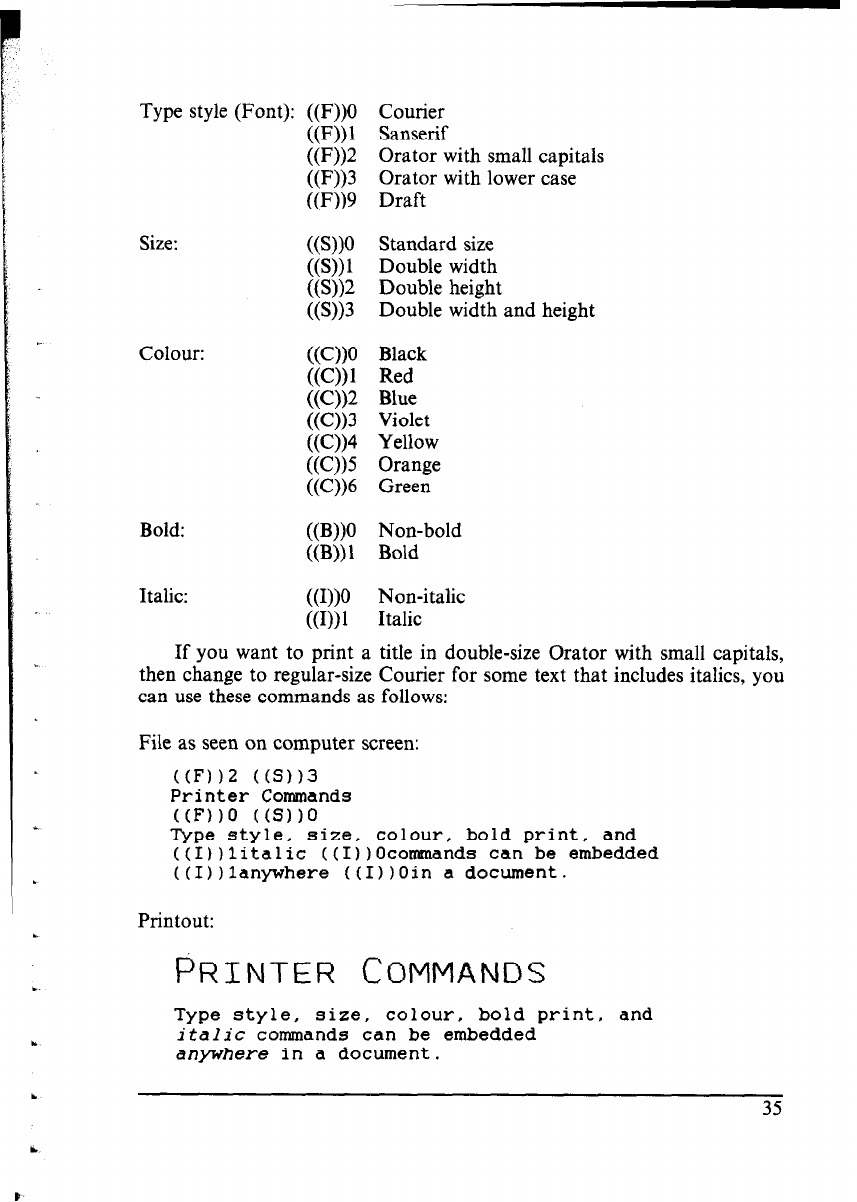
,
*
Type style (Font): ((F))O Courier
((F))l Sanserif
((F))2
Orator with small capitals
((F))3
Orator with lower case
((F))9 Draft
Size:
Colour:
((S))O Standard size
((S))l Double width
((S))2 Double height
((S))3
Double width and height
((C))0 Black
((C))1 Red
((C))2 Blue
((C))3 Violet
((C))4 Yellow
((C))5 Orange
((C))6 Green
Bold:
((B))O Non-bold
((B)) 1 Bold
Italic:
((I))0 Non-italic
((I))1 Italic
If you want to print a title in double-size Orator with small capitals,
then change to regular-size Courier for some text that includes italics, you
can use these commands as follows:
File as seen on computer screen:
Printer Commands
((F))O ((S))O
Type style, size, colour, bold print, and
((1))litalic ((1))Ocommands can be embedded
((1))lanywhere t(I))Oin a document.
Printout:
PRINTER COMMANDS
Type style, size, colour, bold print, and
italic commands can be embedded
anywhere in a document.


















