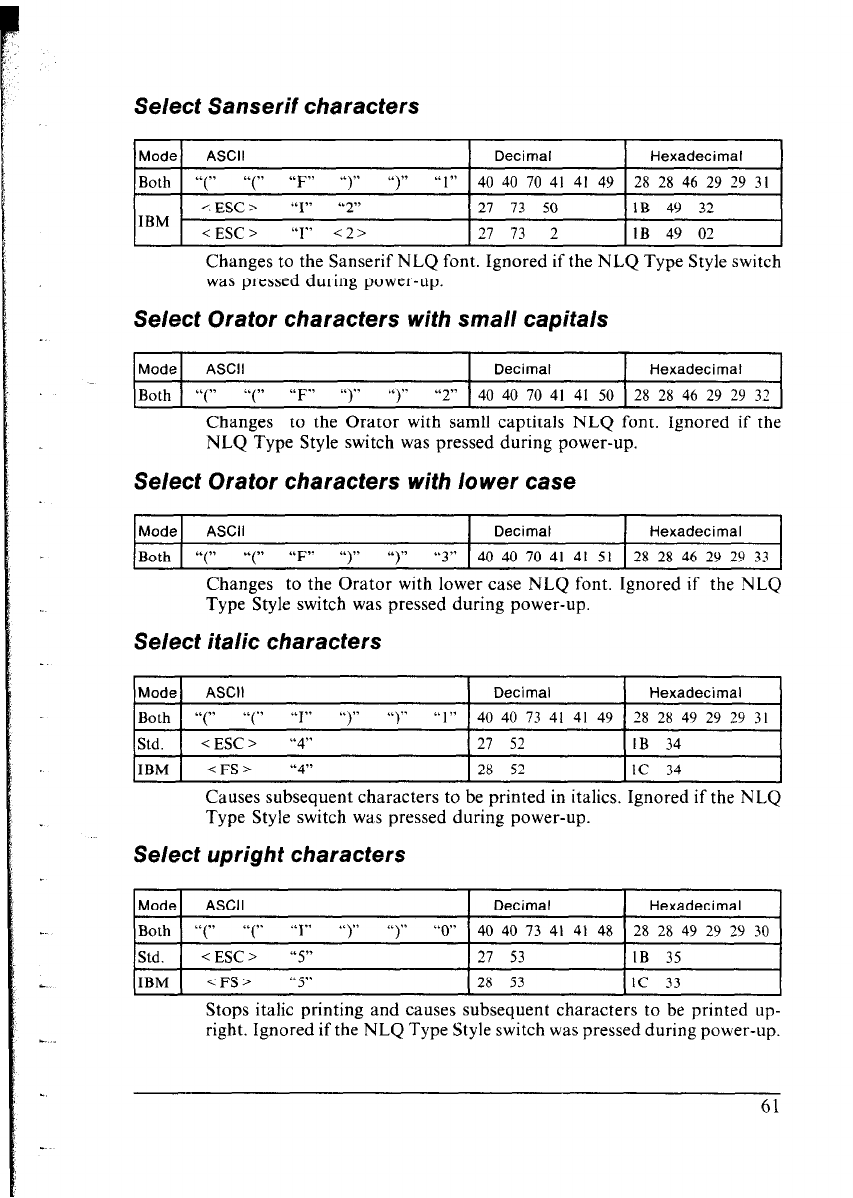
I
Select Sanserii characters
Mode ASCII
Decimal Hexadecimal
Both “(” “(” “F” “)”
“)” “, 99 40 40 70 41 41 49 28 28 46 29 29 31
c. ESC > “I” “2”
21 73 50 1B 49 32
IBM
< ESC > “I” <2>
27 73 2 IS 49 02
Changes to the Sanserif NLQ font. Ignored if the NLQ Type Style switch
was pressed during power-up.
Select Orator characters with small capitals
Mode ASCII
Decimal
Hexadecimal
Both “(33 “(93
“F.> “)” “)”
“2”
40 40 70 41 41 50 28 28 46 29 29 32
Changes to the Orator with samll captitals NLQ font. Ignored if the
NLQ Type Style switch was pressed during power-up.
Select Orator characters with lower case
Mode
ASCII
Decimal Hexadecimal
Both “(” “(” “F’. “)”
“)” “3” 40 40 70 41 41 51 28 28 46 29 29 33
Changes to the Orator with lower case NLQ font. Ignored if the NLQ
Type Style switch was pressed during power-up.
Select italic characters
Mode ASClt
Decimal
Hexadecimal
Both “(” “(‘3 “I.3 “)”
“)” “1” 40 40 73 41 41 49 28 28 49 29 29 31
Std. <ESC> “4”
27 52 IB 34
IBM <FS> “4”
28 52 IC 34
Causes subsequent characters to be printed in italics. Ignored if the NLQ
Type Style switch was pressed during power-up.
Select upright characters
ASCII
Decimal
Hexadecimal
1 “(” “(” “I.3 .‘)”
“)” “0” i 40 40 73 41 41 48 1 28 28 49 29 29 30
Std. <ESC> “ 5 ”
27 53 IB 35
‘. IBM < FS >
“ ”
5
28 53 IC 33
Stops italic printing and causes subsequent characters to be printed up-
right. Ignored if the NLQ Type Style switch was pressed during power-up.
61


















