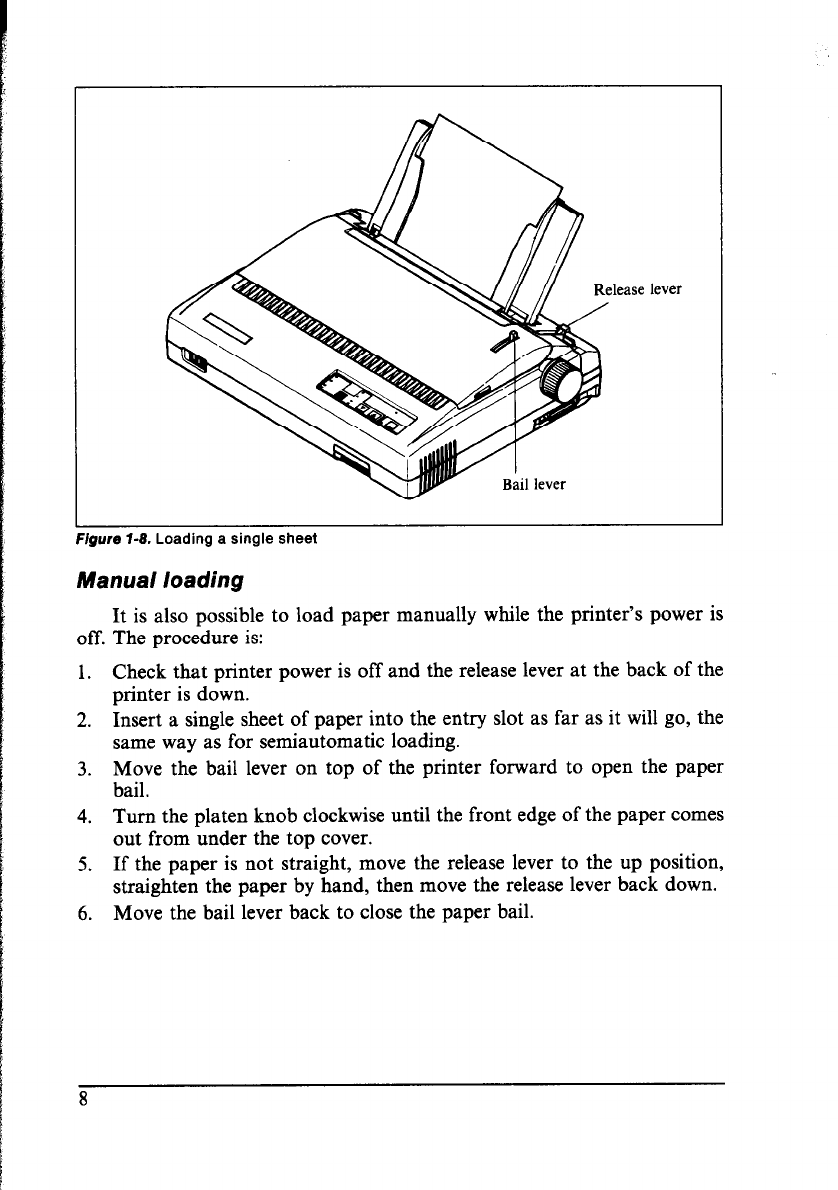
lever
igure 1-8. Loading a single sheet
Manual loading
It is also possible to load paper manually while the printer’s power is
off. The procedure is:
1. Check that printer power is off and the release lever at the back of the
printer is down.
2. Insert a single sheet of paper into the entry slot as far as it will go, the
same way as for semiautomatic loading.
3. Move the bail lever on top of the printer forward to open the paper
bail.
4. Turn the platen knob clockwise until the front edge of the paper comes
out from under the top cover.
5. If the paper is not straight, move the release lever to the up position,
straighten the paper by hand, then move the release lever back down.
6. Move the bail lever back to close the paper bail.
8


















