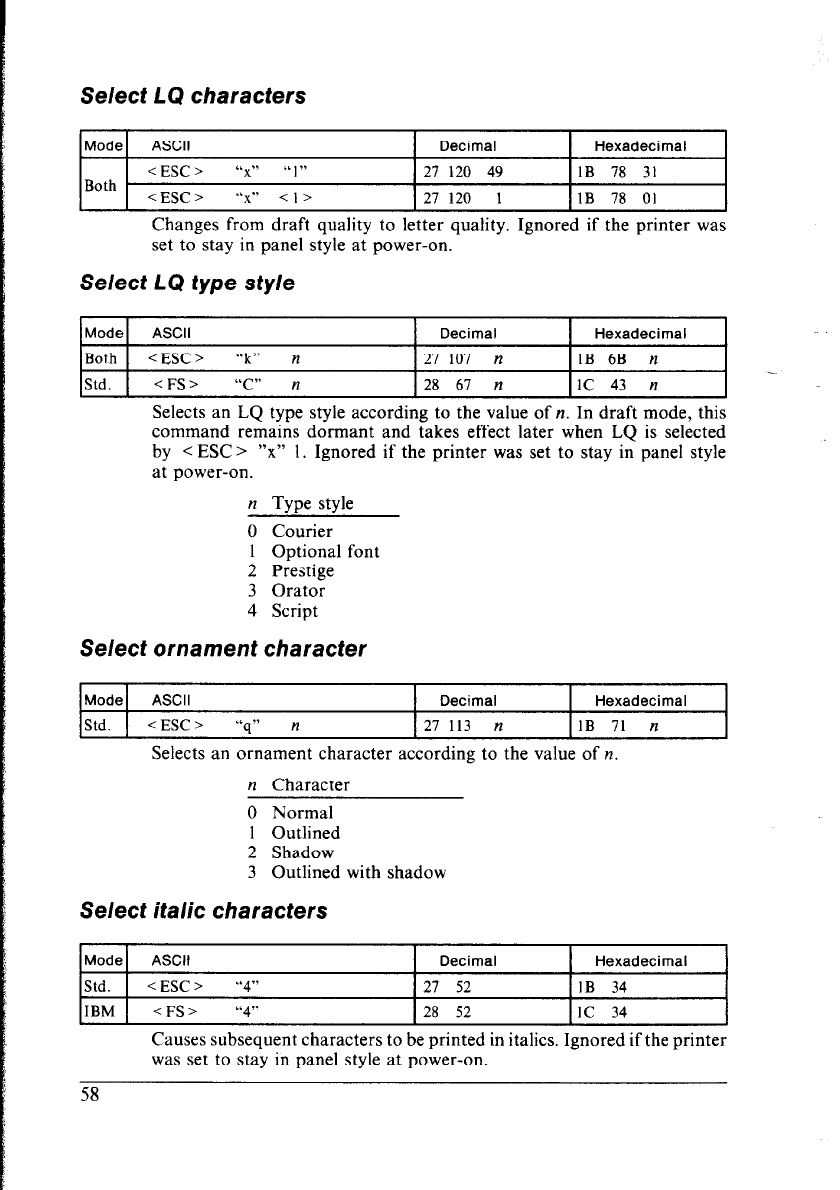
Select LQ characters
Mode ASCII
Decimal Hexadecimal
< ESC> “x1’ “1”
27 120 49
1B 78 31
Both
<ESC>
6h x” Cl> 27 120 1 1B 78 01
L
Changes from draft quality to letter quality. Ignored if the printer was
set to stay in panel style at power-on.
Select LQ type style
Mode
ASCII
Decimal
Hexadecimal
Both
<ESC> “k” n
27 107 n
lB6B n
Std. <FS> “C” n
28 67 n 1c 43 n
Selects an LQ type style according to the value of n. In draft mode, this
command remains dormant and takes effect later when LQ is selected
by < ESC > “x” 1. Ignored if the printer was set to stay in panel style
at power-on.
n Tvne stvle
0 Courier
1 Optional font
2 Prestige
3 Orator
4 Script
Select ornament character
Mode
ASCII
Decimal Hexadecimal
I
Std. 1
<ESC> .‘ ”
9 n
27 113 n 1B 71 n
Selects an ornament character according to the value of It.
n Character
0 Normal
1 Outlined
2 Shadow
3 Outlined with shadow
Select italic characters
Mode
ASCII
Decimal
Hexadecimal
Std. <ESC> “4” 27 52 IB 34
IBM
<FS> “4“ 28 52
1c 34
Causes subsequent characters to be printed in italics. Ignored if the printer
was set to stay in panel style at power-on.


















