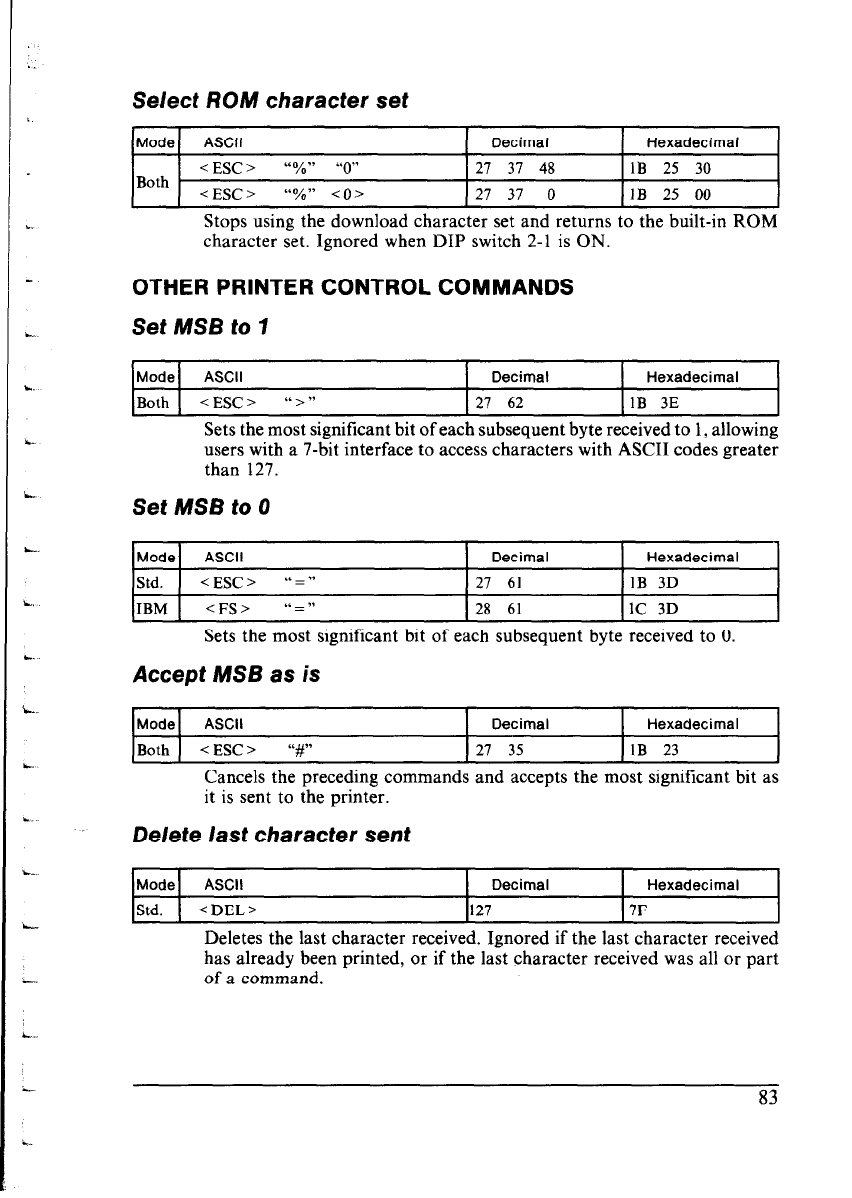
L.
L
i.
L.
L.
Select ROM character set
Mode ASCII
Decimal
Hexadecimal
<ESC>
“O/Jo”
“0” 27 37 48 1B 25 30
Both
<ESC>
“O/O” < 0 >
27 37 0 IB 25 00
Stops using the download character set and returns to the built-in ROM
character set. Ignored when DIP switch 2-l is ON.
OTHER PRINTER CONTROL COMMANDS
Set MSB to 7
Mode ASCII Decimal Hexadecimal
Both
<ESC>
“ > 13
27 62 IB 3E
Sets the most significant bit of each subsequent byte received to 1, allowing
users with a 7-bit interface to access characters with ASCII codes greater
than 127.
Set MS6 to 0
Mode ASCII Decimal
Hexadecimal
Std.
<ESC> “=”
27 61 IB 3D
IBM
<FS> “Y”
28 61 IC 3D
Sets the most significant bit of each subsequent byte received to 0.
Accept MSB as is
Mode 1 ASCII Decimal Hexadecimal
Both 1 <ESC> “#” 1 27 35 IIB 23
Cancels the preceding commands and accepts the most significant bit as
it is sent to the printer.
Delete last character sent
Mode ASCII
Decimal
Hexadecimal
Std. 1 <DEL> 1127 (7F
Deletes the last character received. Ignored if the last character received
has already been printed, or if the last character received was all or part
of a command.
83


















