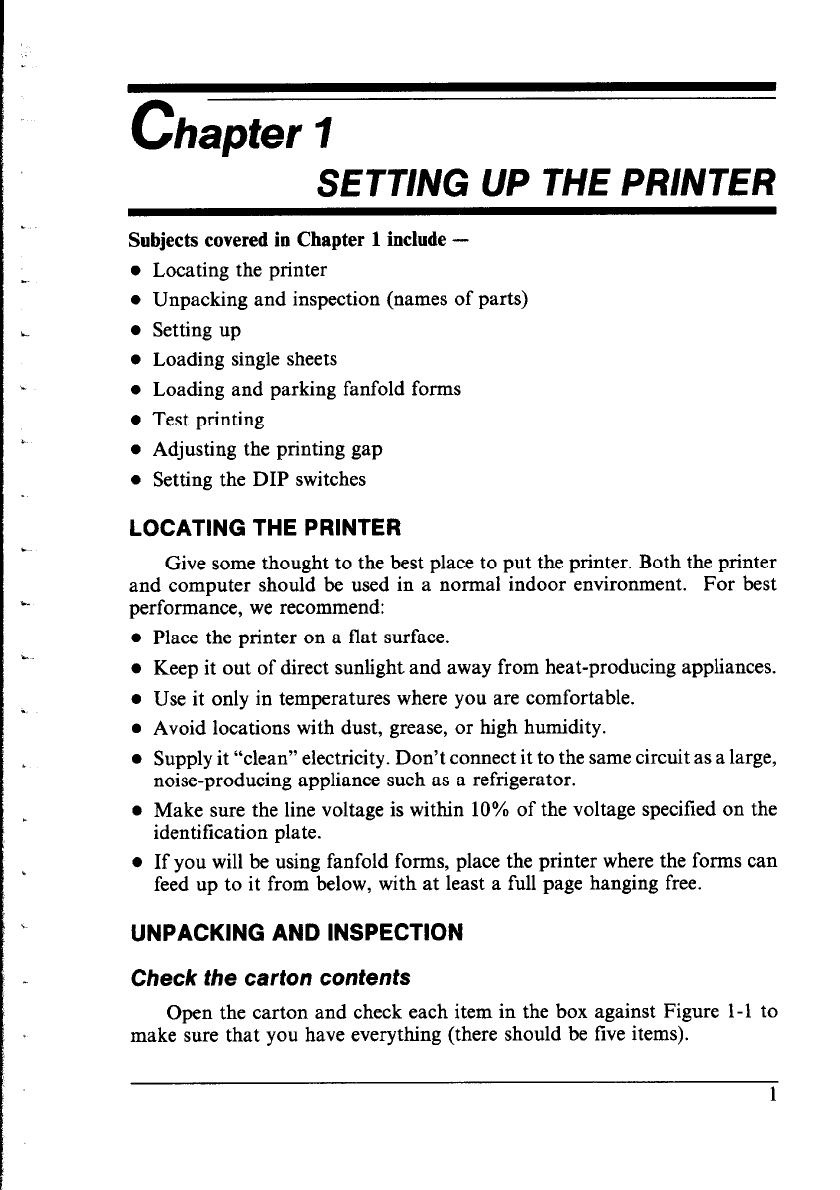
Chapter 7
SETTING UP THE PRINTER
Subjects covered in Chapter 1 include -
l Locating the printer
l Unpacking and inspection (names of parts)
0 Setting up
l Loading single sheets
l Loading and parking fanfold forms
l Test printing
l Adjusting the printing gap
l Setting the DIP switches
LOCATING THE PRINTER
Give some thought to the best place to put the printer. Both the printer
and computer should be used in a normal indoor environment. For best
performance, we recommend:
l Place the printer on a flat surface.
l Keep it out of direct sunlight and away from heat-producing appliances.
l Use it only in temperatures where you are comfortable.
l Avoid locations with dust, grease, or high humidity.
l Supply it “clean” electricity. Don’t connect it to the same circuit as a large,
noise-producing appliance such as a refrigerator.
l Make sure the line voltage is within 10% of the voltage specified on the
identification plate.
l If you will be using fanfold forms, place the printer where the forms can
feed up to it from below, with at least a full page hanging free.
UNPACKING AND INSPECTION
Check the carton contents
Open the carton and check each item in the box against Figure l-l to
make sure that you have everything (there should be five items).
1


















