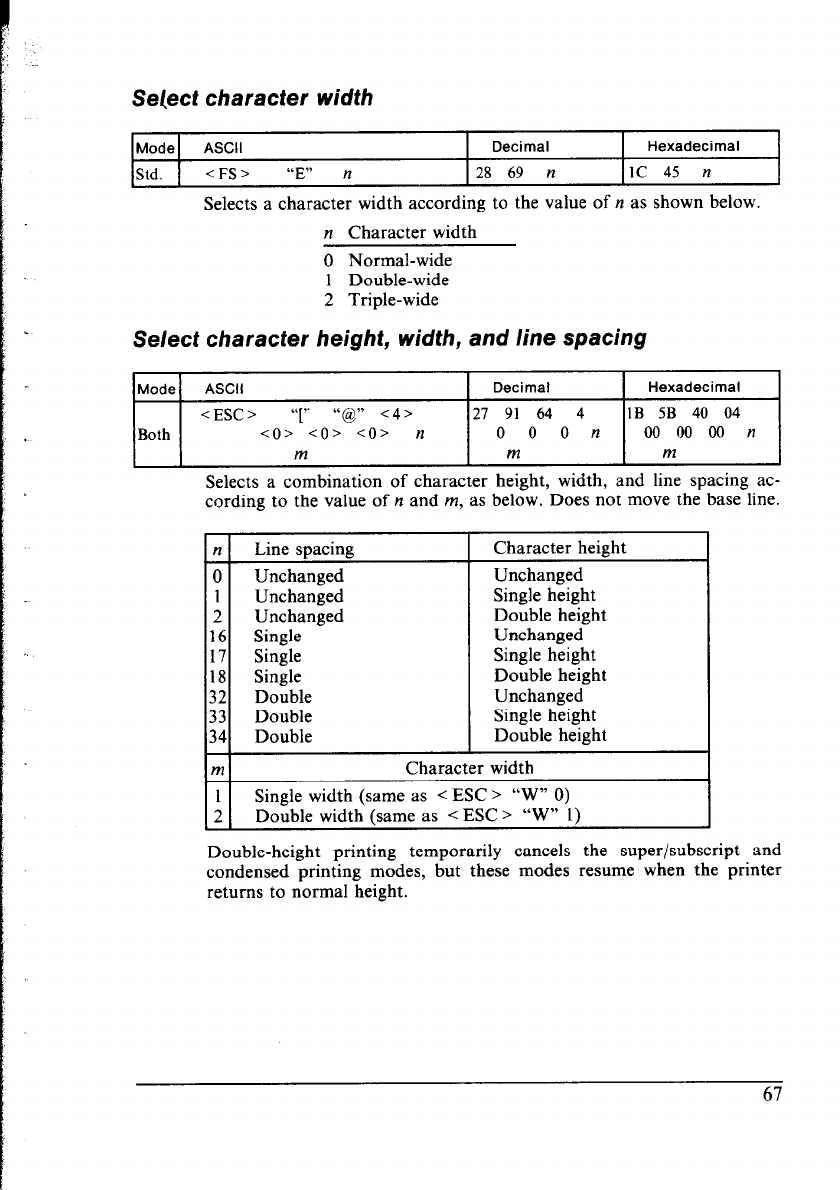
Select character width
Mode ASCII
Decimal
Hexadecimal
Std.
<FS> “E” n
28 69 n IC 45 n
Selects a character width according to the value of n as shown below.
n Character width
0 Normal-wide
1 Double-wide
2 Triple-wide
Select character height, width, and line spacing
Mode
ASCII
Decimal
Hexadecimal
<ESC> “[”
“c3”
<4> 21 91 64 4
IB 5B 40 04
Both
<o> -co> <o> n
0 0 0 n
00 00 00 n
M
m
m
Selects a combination of character height, width, and line spacing ac-
cording to the value of n and m, as below. Does not move the base line.
n
Line spacing
Character height
0
Unchanged
Unchanged
1 Unchanged
Single height
2 Unchanged
Double height
16 Single
Unchanged
17 Single
Single height
18
Single
Double height
32 Double
Unchanged
33
Double
Single height
34 Double
Double height
m
Character width
1
Single width (same as < ESC > “W” 0)
2
Double width (same as < ESC > “W” 1)
Double-height printing temporarily cancels the super/subscript and
condensed printing modes, but these modes resume when the printer
returns to normal height.


















