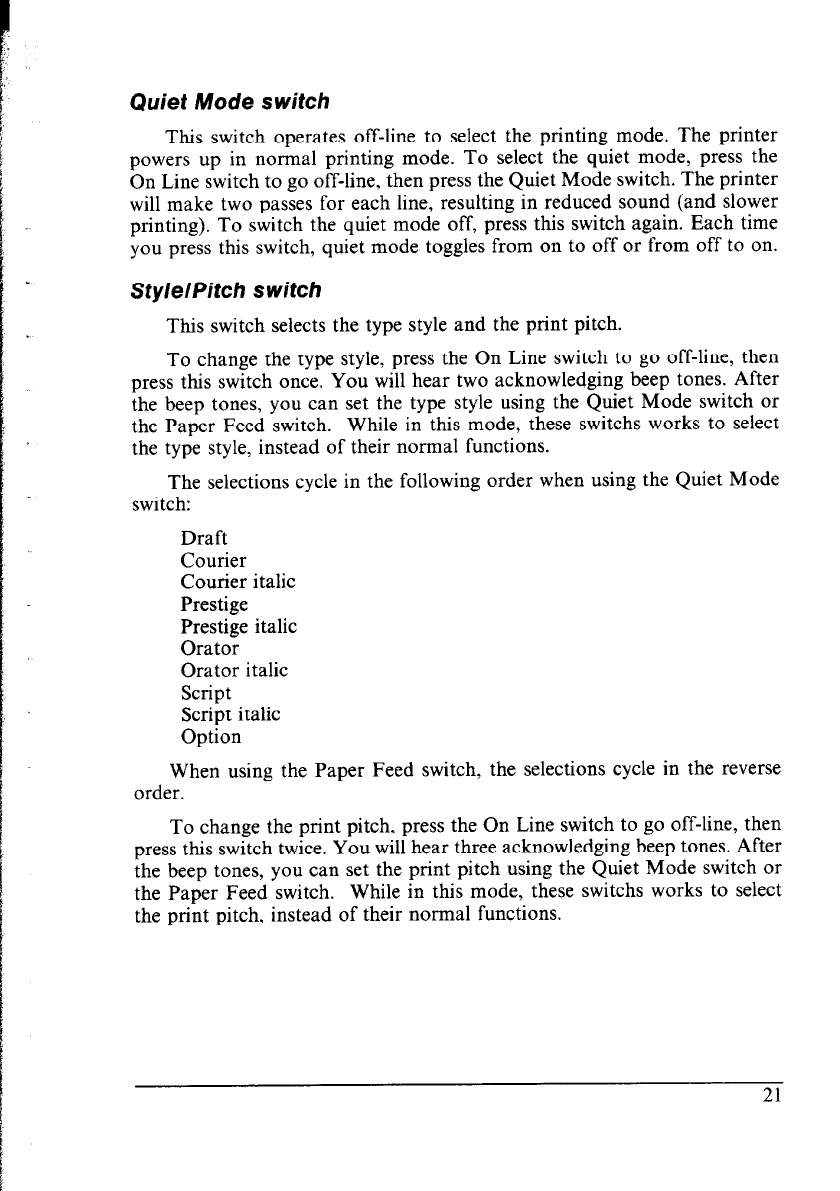
Quiet Mode switch
This switch operates off-line to select the printing mode. The printer
powers up in normal printing mode. To select the quiet mode, press the
On Line switch to go off-line, then press the Quiet Mode switch. The printer
will make two passes for each line, resulting in reduced sound (and slower
printing). To switch the quiet mode off, press this switch again. Each time
you press this switch, quiet mode toggles from on to off or from off to on.
Sty/e/Pitch switch
This switch selects the type style and the print pitch.
To change the type style, press the On Line switch to go off-line, then
press this switch once. You will hear two acknowledging beep tones. After
the beep tones, you can set the type style using the Quiet Mode switch or
the Paper Feed switch. While in this mode, these switchs works to select
the type style, instead of their normal functions.
The selections cycle in the following order when using the Quiet Mode
switch:
Draft
Courier
Courier italic
Prestige
Prestige italic
Orator
Orator italic
script
Script italic
Option
When using the Paper Feed switch, the selections cycle in the reverse
order.
To change the print pitch. press the On Line switch to go off-line, then
press this switch twice. You will hear three acknowledging beep tones. After
the beep tones, you can set the print pitch using the Quiet Mode switch or
the Paper Feed switch. While in this mode, these switchs works to select
the print pitch, instead of their normal functions.
21


















