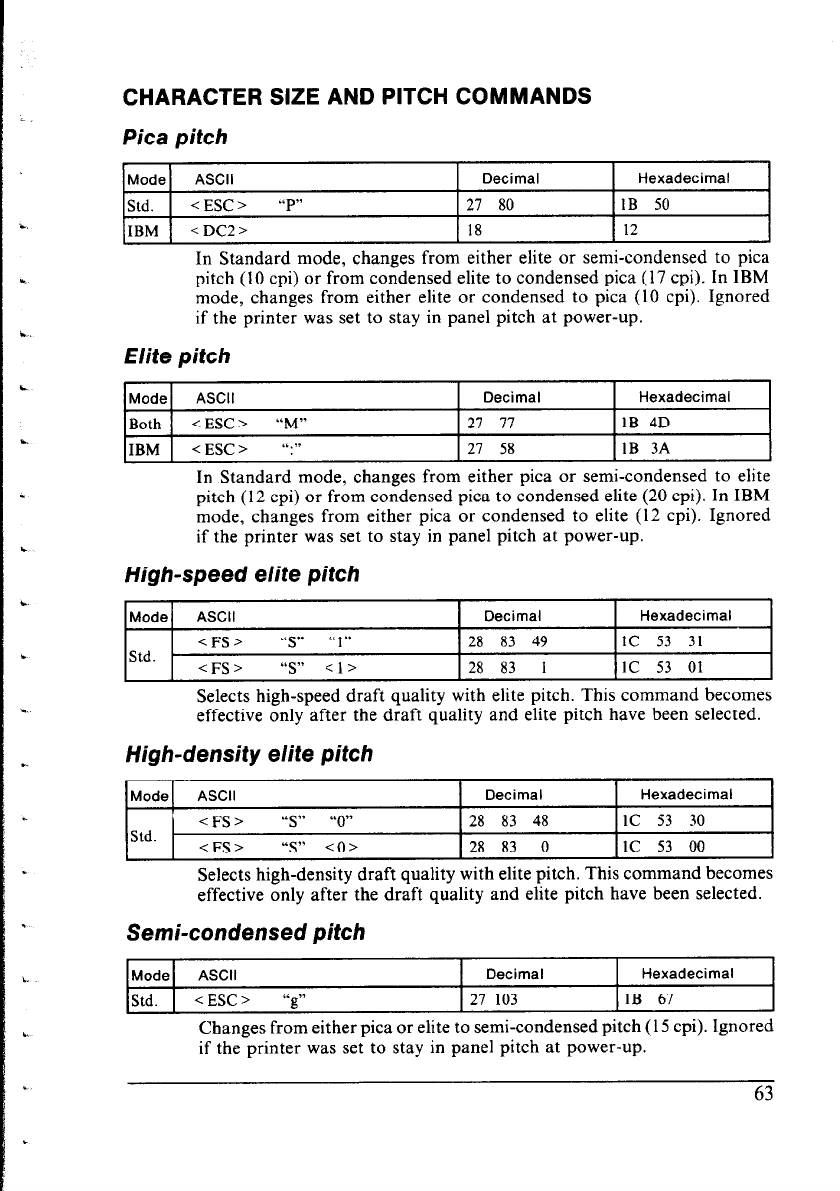
CHARACTER SIZE AND PITCH COMMANDS
Pica pitch
Mode ASCII
Decimal Hexadecimal
Std. <ESC> “P”
27 80 1B 50
IBM
<DC2> 18 12
In Standard mode, changes from either elite or semi-condensed to pica
pitch (10 cpi) or from condensed elite to condensed pica (17 cpi). In IBM
mode, changes from either elite or condensed to pica (10 cpi). Ignored
if the printer was set to stay in panel pitch at power-up.
Elite pitch
Mode
ASCII Decimal
Hexadecimal
Both <ESC> “M”
27 77 1B 4D
IBM
< ESC >
“:”
27 58 1B 3A
In Standard mode, changes from either pica or semi-condensed to elite
pitch (12 cpi) or from condensed pica to condensed elite (20 cpi). In IBM
mode, changes from either pica or condensed to elite (12 cpi). Ignored
if the printer was set to stay in panel pitch at power-up.
High-speed elite pitch
Mode
ASCII Decimal
Hexadecimal
<FS>
“S” “1”
28 83 49
1c 53 31
Std.
<FS>
‘3”
Cl>
28 83 1 1c 53 01
Selects high-speed draft quality with elite pitch. This command becomes
effective only after the draft quality and elite pitch have been selected.
High-density elite pitch
Mode
ASCII Decimal
Hexadecimal
<FS>
23”
“0”
28 83 48 1c 53 30
Std.
<FS>
“S”
co>
28 83 0 1c 53 00
Selects high-density draft quality with elite pitch. This command becomes
effective only after the draft quality and elite pitch have been selected.
Semi-condensed pitch
Mode
ASCII
Decimal
Hexadecimal
Std.
< ESC >
“g”
27 103 1B 67
Changes from either pica or elite to semi-condensed pitch (15 cpi). Ignored
if the printer was set to stay in panel pitch at power-up.


















