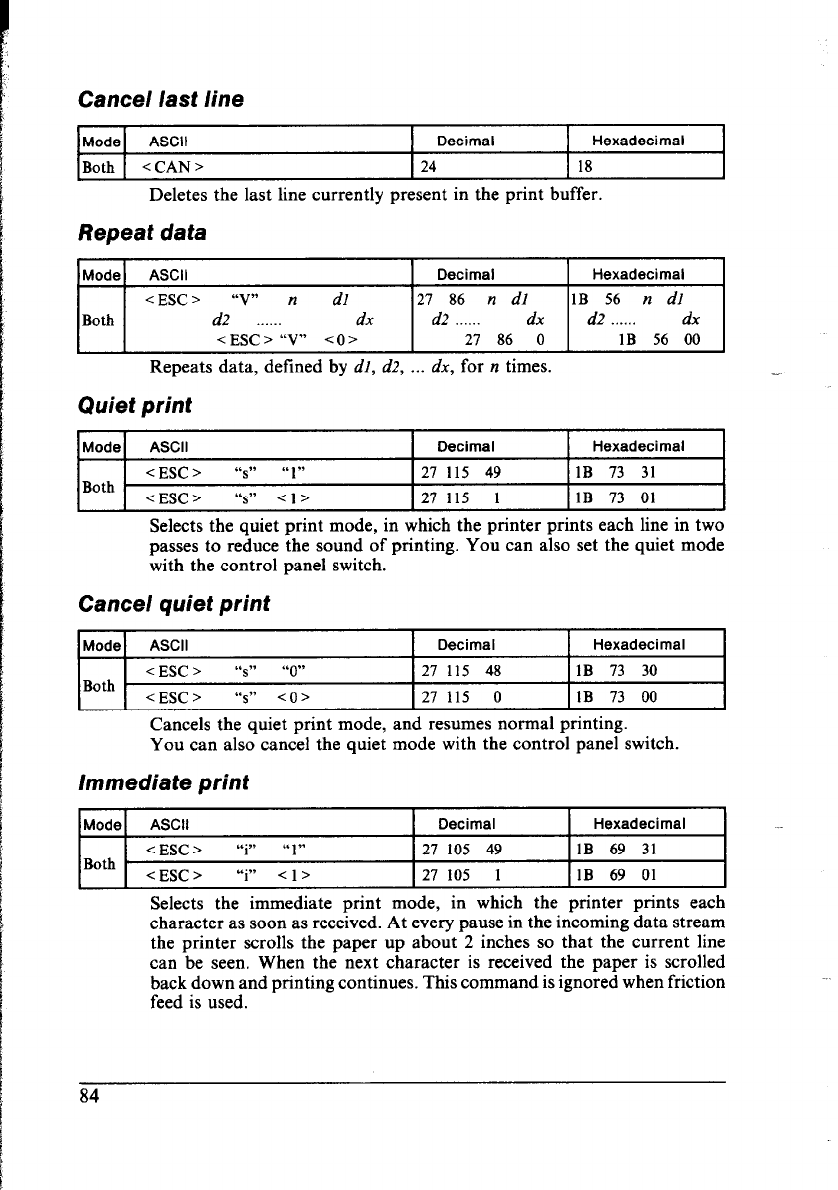
Cancel last line
1 Mode I ASCII I
Decimal
I
Hexadecimal I
IBoth 1 <CAN>
1 24 1 18 I
Deletes the last line currently present in the print buffer.
Repeat data
Mode
ASCII
Decimal
Hexadecimal
<ESC>
“v” n dl 27 86 n dl
IB 56 n dl
Both dr dx
dz dx
dz . . dx
<ESC> “V” <Or
27 86 0 IB 56 00
Repeats data, defined by dl, d2, . . . dx, for n times.
Quiet print
Mode ASCII
Decimal
Hexadecimal
<ESC> “s” “1”
27 115 49 IB 73 31
Both
< ESC > “s”
<I>
27 115 I IB 73 01
Selects the quiet print mode, in which the printer prints each line in two
passes to reduce the sound of printing. You can also set the quiet mode
with the control panel switch.
Cancel quiet print
Mode
ASCII
Decimal Hexadecimal
< ESC > “s”
“0”
27 115 48 IB 73 30
Both
< EfjC > “s”
co>
27 115 0 IB 73 00
Cancels the quiet print mode, and resumes normal printing.
You can also cancel the quiet mode with the control panel switch.
immediate print
Mode
ASCII
Decimal
Hexadecimal
< ESC > “i” “1 n 27 105 49 IB 69 31
Both ’
< ESC > “i” <I> 27 105 1 IB 69 01
Selects the immediate print mode, in which the printer prints each
character as soon as received. At every pause in the incoming data stream
the printer scrolls the paper up about 2 inches so that the current line
can be seen. When the next character is received the paper is scrolled
back down and printing continues. This command is ignored when friction
feed is used.
84


















