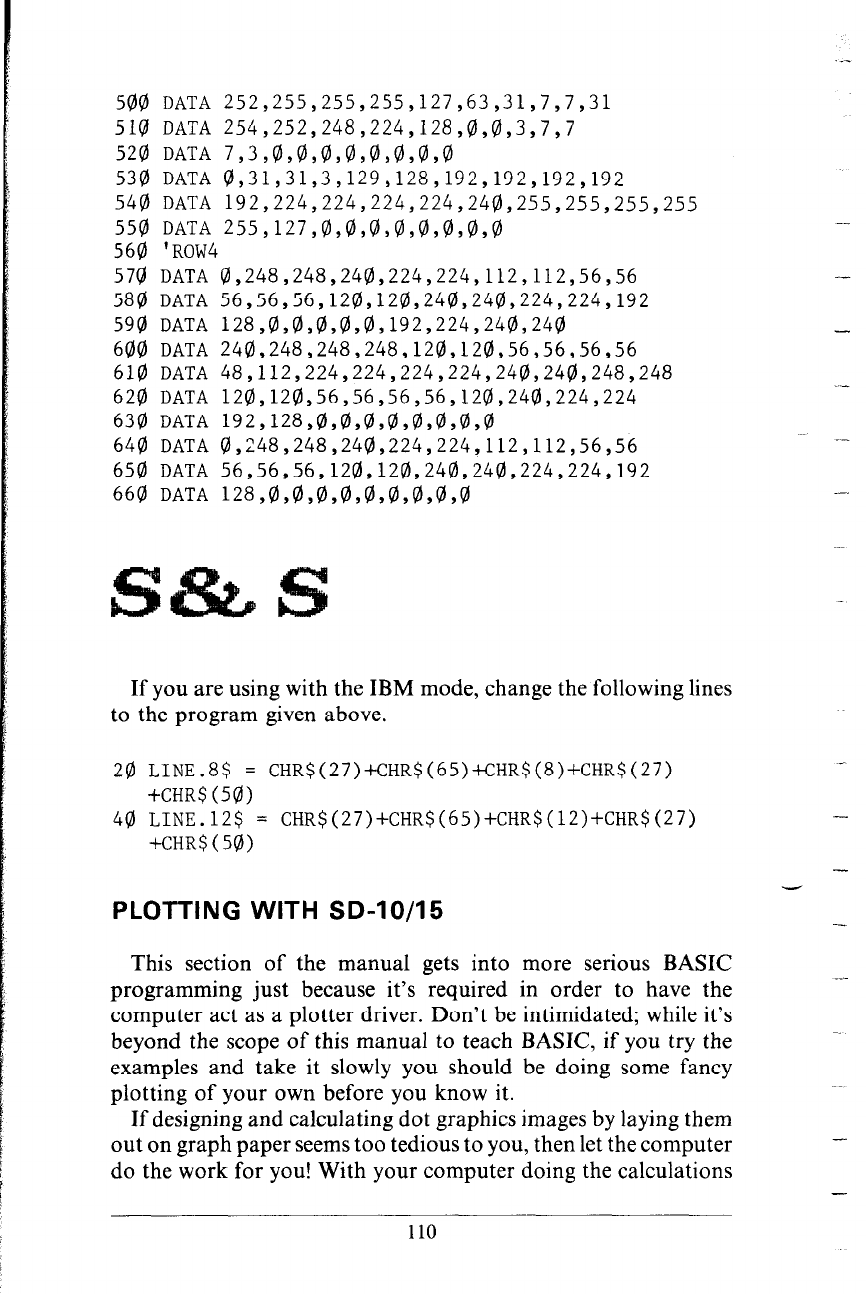
500 DATA 252,255,255,255,127,63,31,7,7,31
510 DATA 254,252,248,224,128,0,0,3,7,7
520 DATA 7,3,0,0,0,0,0,0,0,0
530 DATA 0,31,31,3,129,128,192,192,192,192
540 DATA 192,224,224,224,224,240,255,255,255,255
550 DATA 255,127,0,0,0,0,0,0,0,0
-
560 'ROW4
570 DATA 0,248,248,240,224,224,112,112,56,56
-
580 DATA 56,56,56,120,120,240,240,224,224,192
590 DATA 128,0,0,0,0,0,192,224,240,240
-
600 DATA 240,248,248,248,120,120,56,56,56,56
610 DATA 48,112,224,224,224,224,240,240,248,248
..-
620 DATA 120,120,56,56,56,56,120,240,224,224
630 DATA 192,128,0,0,0,0,0,0,0,0
640 DATA 0,:48,248,240,224,224,112,112,56,56
650 DATA 56,56,56,120,120,240,240,224,224,192
660 DATA ~28,0,0,0,0,0,0,0,0,0
-
If you are using with the IBM mode, change the following lines
to the program given above.
20 LINE.8$ = CHR$(27)+CHR$(65)+CHR$(8)+CHR$(27)
+CHR$(50)
40 LINE.12$ = CHR$(27)+CHR$(65)+CHR$(l2)+CHR$(27
+CHR$(S@)
‘1
-
-
PLOTTING WITH SD-IO/15
This section of the manual gets into more serious BASIC
programming just because it’s required in order to have the
computer act as a plotter driver. Don’t be intimidated; while it’s
beyond the scope of this manual to teach BASIC, if you try the
examples and take it slowly you should be doing some fancy
plotting of your own before you know it.
If designing and calculating dot graphics images by laying them
out on graph paper seems too tedious to you, then let the computer
do the work for you! With your computer doing the calculations
110


















